On this page
Rule History
Overview
Rule History provides visibility into rule changes for supported devices, including OPM devices. It includes direct changes to the rule (for example, adding an object to Source) and indirect changes (for example, adding a member to an existing group, if this group is associated with the rule in question).
You can view rule history by selecting Rule History from the rule drill-down menu or by clicking Last Modified in any rule card in the Rule Viewer or Overview of an individual rule.
In some cases, devices create new rules for requested changes rather than update existing rules. In these cases, rule history might not be available. Examples may include some cases of revisions received on Microsoft Azure and Amazon AWS.
What can I see here?
The following fields appear:
-
Revision: For devices with no revision ID (e.g. Zscaler, GCP, OPM devices), N/A appears and the changes will be sorted according to the order in which the reports were received.
-
Changed on: The changed date reported on the device (as it appears in Compare Revision).
-
Received on: The date the revision was received on the device.
-
Changed by: The user or users who made the change.
What can I do here?
Search for revisions by date
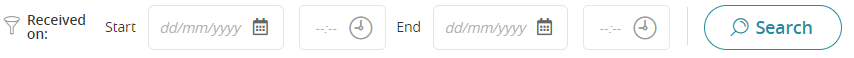
You can filter revisions by time of receipt. Enter the Start and End dates of your desired range. Click Search.
Your filtered results appear.
View rule history by revision
Click the drop-down icon next to the revision you would like to see.
A table with the following columns appears:
-
Change Type: Added, Removed, or Modified
-
Context: The changed field
-
Object: The changed object. When the change was made directly to the rule, this field is blank.
-
Change Details: Details on what was added, removed, or modified.
For object type changes, the Change Details displays only the change from the previous type to the current type without any further details. For example: Object changed from "Subnet" to "Host". To see more information about the changed object, view the device in the Compare View.
How do I get here?
SecureTrack > Browser ![]() > Rule Viewer > click a rule > Rule History.
> Rule Viewer > click a rule > Rule History.
Was this helpful?
Thank you!
We’d love your feedback
We really appreciate your feedback
Send this page to a colleague