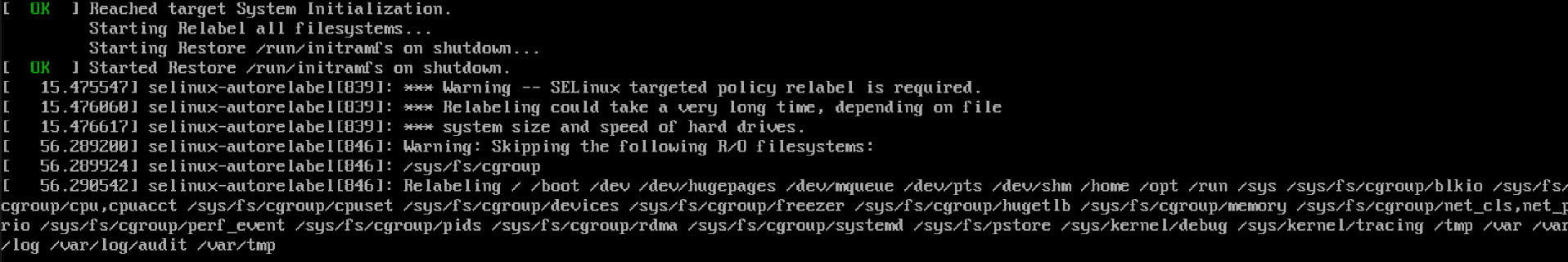On this page
Enabling SELinux in Permissive Mode
Overview
Enabling Security-Enhanced Linux (SELinux) in permissive mode on TufinOS will audit all operations that violate your security policies. Permissive mode only logs; it does not enforce.
Enable SELinux
-
In the file
/etc/selinux/config, add or modify the values as follows: -
Run the following command to remove
selinux=0for all kernels: -
Verify that
selinux=0is removed for all kernels: -
Run the following command to relabel the file system at system reboot:
-
Reboot the machine:
-
Wait for the file system relabeling to finish. It might take a while.
File system relabeling at reboot:
-
After the machine reboots, run the following command as the root user to check the SELinux in permissive mode.
If the procedure was successful, the response will be
Permissive. Otherwise, it will beDisabled.
Was this helpful?
Thank you!
We’d love your feedback
We really appreciate your feedback
Send this page to a colleague