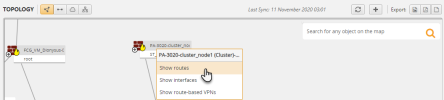On This Page
Adding Generic Routes
Overview
TOS enables extending the SecureTrack topology model by adding or removing generic routes. The generic routes that you add or delete will appear automatically in the Map when SecureTrack syncs the map.
Add Generic Routes in the Map
-
In the Map, right-click a non-generic device and select Show routes.
-
Click
 to open the Add Generic Route window.
to open the Add Generic Route window. -
Enter the following information:
- Destination: Generic route destination IP address
- Interface: (optional) Interface name on the source device
- Virtual R&F: (optional) Name of the VRF on the source device in which the route will be placed. If left blank, the route will be placed in the global routing table.
-
Next Hop Type: Select the hop type (IP or VR)
- Next Hop: Next hop for this route, either an IP address or virtual router name
- Click Add and if required enter additional hops.
- Once all the hops have been entered, click Save to add the route to the device.
API Functions for Generic Routes
See:
See also:
How Do I Get Here?
SecureTrack > Map ![]()
Was this helpful?
Thank you!
We’d love your feedback
We really appreciate your feedback
Send this page to a colleague