On This Page
Get Application ID and Authentication Key
When logging in programmatically, you need the ID for your application and an authentication key. To get those values, use the following steps:
- Log in to your Azure Account through the Azure portal.
- Select Azure Active Directory.
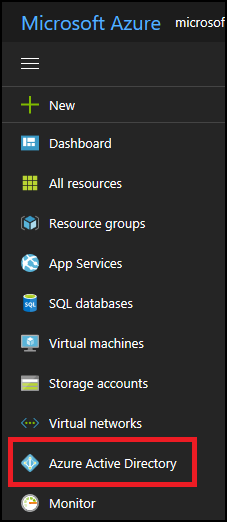
- In Azure Active Directory, select App registrations.
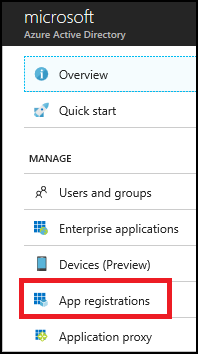
- In Azure Active Directory > App registrations, select your application.
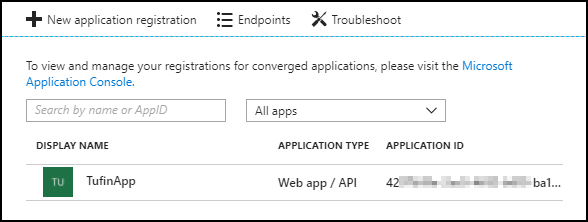
- Copy the Application ID and store it.
This value is the Azure Application ID in the Tufin wizard.
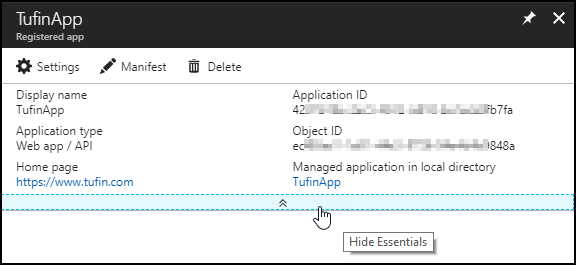
- In Settings, select Keys to generate an authentication key.
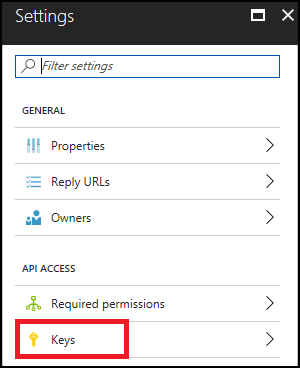
- Type a description and a duration for the key and select Save.
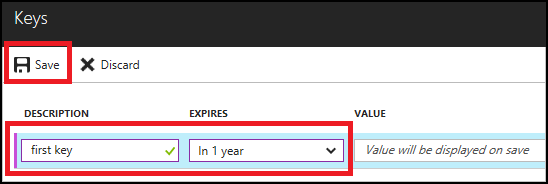
The key value is displayed after you save the key.
- Copy the key value: You will not be able to retrieve the key later.
You provide the key value with the application ID to log in as the application.
This value is the Azure Application Secret in the Tufin wizard.
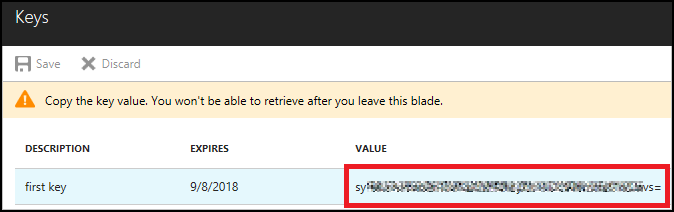
Was this helpful?
Thank you!
We’d love your feedback
We really appreciate your feedback
Send this page to a colleague
