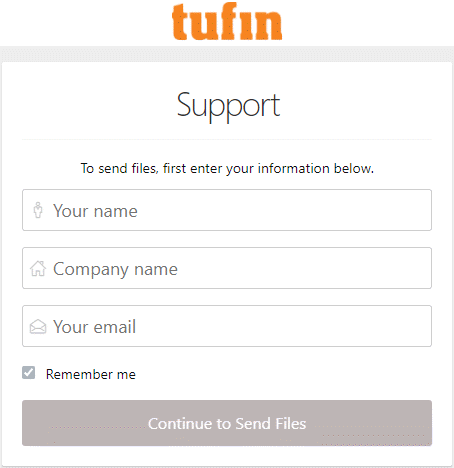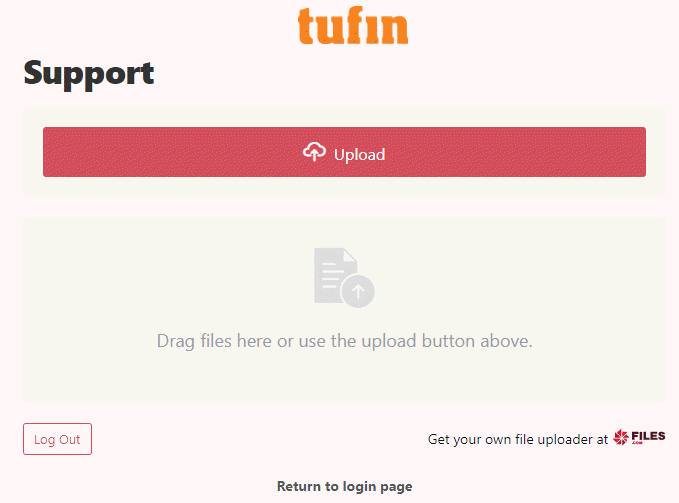On This Page
Sending Files to Tufin Support
Overview
Tufin’s Filer lets you securely send files to Tufin Support in a fast and secure manner via our SSL encrypted website https://transfer.tufin.com/u/support. The upload process sends a verification email to the address you enter, which includes a unique link to the file upload web page. Files uploaded to the Tufin Filer are deleted after two weeks.
Upload a File
-
Enter you name, company name, and email address and click Continue to Send Files.
Obfuscating IP Addresses in Configuration Files
If you want to make IP addresses in the file unrecognizable before sending it to Tufin support, run:
kubectl cp <ORIGINAL_FILE> deploy/st-scheduler:/var/log/st/<ORIGINAL_FILE>Where <ORIGINAL_FILE> is the name of the file containing your IP addresses.
Was this helpful?
Thank you!
We’d love your feedback
We really appreciate your feedback
Send this page to a colleague