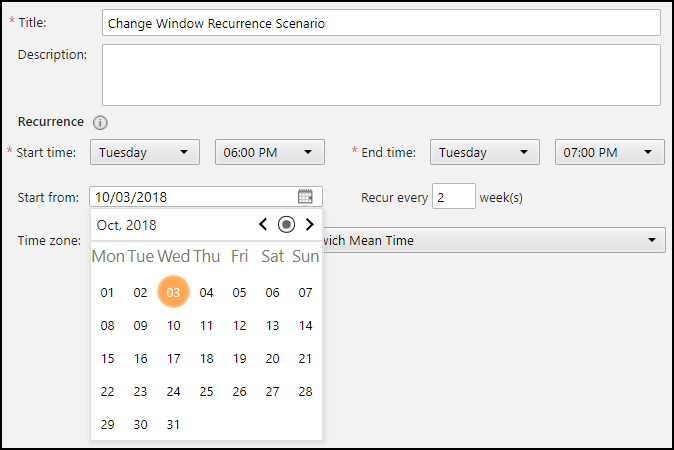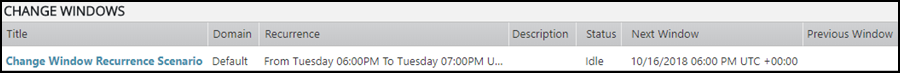On this page
Change Window Date, Recurrence, and Duration
Date and recurrence schedule
The day and date on which you create a change window affects the recurrence logic.
The first instance of a change window is assumed to be the day and time you set in Start time, during the work week (Monday through Sunday) of the Start from date. The Next Window instance is the day (and time) in Start time, according to the number of weeks you configured.
For example, consider a change window that is configured for Fridays at 6 pm, beginning October 3rd 2018, and recurring every three weeks: The change window runs for the first time on Friday, October 5th. The Next Window after that will be Friday, October 26th.
Consider a change window that is configured to start on a day of the week that occurs before the starting date. In the example below, the change window is configured for Tuesdays at 6 pm, beginning October 3rd 2018, and recurring every two weeks:
Even though the Start from date falls on Wednesday, the change window is calculated from the Tuesday of that week (October 2nd).
Therefore, the Next Window (and the first time the change window actually runs) occurs two weeks after the calculated starting day, on Tuesday, October 16th:
Change window duration
If the policy commit processes running in the change window exceed the allotted time, the processes that are currently in progress run to completion, and the policy commit processes that did not start are not performed. The policy commit processes will restart for all the selected devices during the next scheduled change window.
If the change window period is too short for all the processes to complete, we recommend that you edit the change window to do one of the following:
-
Increase the allotted time in the Settings
-
Split the original change window into several change windows, with fewer devices included in each change window
How do I get here?
SecureTrack > Monitoring > Change Windows > Settings
Was this helpful?
Thank you!
We’d love your feedback
We really appreciate your feedback
Send this page to a colleague