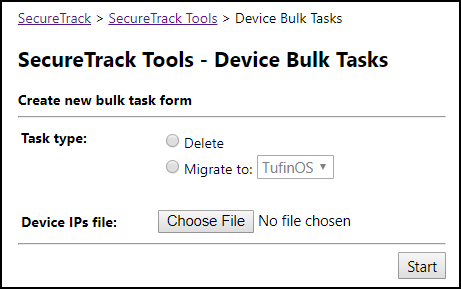On This Page
Bulk Device Deletion
Overview
To use the Devices Bulk Tasks tool to delete multiple devices from SecureTrack, specify the IPs of the devices you want to delete, then start the process and wait for it to complete.
About Bulk Device Deletion
- If you stop the process in the middle, devices that are already deleted will remain deleted.
- Both during the bulk operation, and after it is completed, you can view the deletion status of each device specified.
- Only a single bulk operation can run at a time.
- Bulk deletion only deletes the specified device from SecureTrack: The process does not affect any other aspect of the device configuration.
Supported Devices
Bulk deletion tasks are supported for the following devices:
- Cisco ASA (without VCs)
- Cisco IOS
- Cisco IOS-XR
- Cisco Switch
Prerequisites
To delete servers, prepare a file of the Device IPs. The file should be formatted with one Device IP value per line, as in the following example:
10.100.22.33
10.100.22.34
10.100.22.35
Limitations
- You cannot delete multiple devices with the same IP address.
- The same IP address cannot appear twice in the file.
- You can only run one bulk operation at a time.
Bulk Delete Multiple Devices
-
Log into SecureTrack as an Administrator.
-
In the address bar of your browser, add
/toolsto the SecureTrack base URL.For example:
https://192.168.1.1/tools -
Click Device Bulk Tasks.
The tool appears:
- Select the Task type: Delete
- For Device IPs file: Select a Device IP file with a list of target devices.
-
Click
 to start the bulk task.
to start the bulk task.During the bulk operation, and after it is completed, you can view the deletion status of each device.
Done is enabled when the bulk operation is completed.
- Click Stop to stop a bulk deletion while the task is running.
-
To start a new bulk task, click Done to release the results and continue with selecting the task type.
Stopping a bulk operation in the middle does not reverse the process: Devices that have been deleted remain deleted. After the operation stops, the Results displays the deletion status of each device.
Was this helpful?
Thank you!
We’d love your feedback
We really appreciate your feedback
Send this page to a colleague