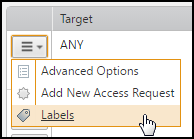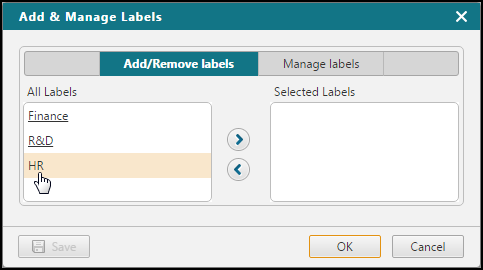On this page
Applying a Label to an Access Request
Overview
You can make an Access Request in an open ticket easily importable to other tickets by applying a predefined label.
Labels can only be applied to closed tickets.
Apply labels to an access request
-
In an Access Request field, click the drop-down arrow and select Labels:
-
Select Add/Remove labels and click one or more labels:
You can click Manage Labels to create or delete labels.
-
Click OK.
How do I get here?
SecureChange > Requests
SecureChange > Tickets
Was this helpful?
Thank you!
We’d love your feedback
We really appreciate your feedback
Send this page to a colleague