On this page
Returning a Task to be Redone
|
|
This KC page is intended for SecureChange handlers who are responsible for processing change requests. |
Overview
When handling a task, if you are associated with a user role with the Send tasks to other users to be redone permission, you can send the ticket back to the handler of a previous step, including to the requester. If you send a ticket back to the submit step and the requester is in a group, any member of the group can resubmit the ticket.
Send a step to be redone
-
In Tickets, view the ticket.
-
Select a previous step and click Redo this step:
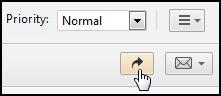
-
In the Redo Task window, enter a Reason and click Redo.
The ticket is returned for the task to be redone.
How do I get here?
SecureChange > Tickets
Was this helpful?
Thank you!
We’d love your feedback
We really appreciate your feedback
Send this page to a colleague