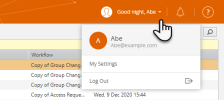On This Page
Changing Your Password
Overview
If your user account has been imported from an LDAP directory, contact your organizational LDAP administrator to change user details or password.
If you use a local user account defined in SecureChange, you can change your SecureChange password from SecureChange.
Change Your Password
Was this helpful?
Thank you!
We’d love your feedback
We really appreciate your feedback
Send this page to a colleague