On This Page
Lookup Objects by IP Address
|
|
This topic is intended for TOS Administrators. |
Overview
You can use SecureTrack to find all the objects that intersect with a specified IP host or network address. This can be useful for object decommissioning. You can specify a monitored device, or find objects on all monitored devices. All objects that contain any IP address in common with the specified IP address are found. For each object, SecureTrack displays the object type, the object name, and the IP address range it represents.
Use Object Lookup
-
Log into SecureTrack as an Administrator.
-
In the address bar of your browser, add
/toolsto the SecureTrack base URL.For example:
https://192.168.1.1/tools -
Click Object Lookup.
The tool appears:
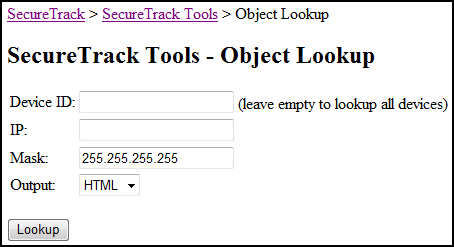
-
Enter the Device ID of a monitored device.
To get the ID of a device, In SecureTrack:
-
Navigate to Monitoring > Manage Devices.
- Click any device in the device tree.
-
Type the letter "t".
The ID appears for all devices.
If you have many monitored devices and you do not here specify a device, the tool may fail.
-
- Specify an IP host or network address, and netmask.
- Select the output type: HTML or XML, and click Lookup.
Was this helpful?
Thank you!
We’d love your feedback
We really appreciate your feedback
Send this page to a colleague