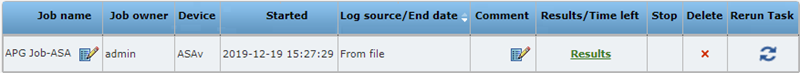On This Page
Viewing and Exporting APG Job Results
Overview
When you are done configuring the results, you can view the results and export then to CSV format.
View and Export APG Job Results
- From the Job list, view Results:
- From the job results, click Replacement rules for export:
- You can then Export the rule set to CSV:
The results are presented as a replacement for the selected rule; However, if the log source was an uploaded file (not a collection job), and you did not previously filter the log set by the rule, the results are actually for the entire uploaded log set.
How Do I Get Here?
Was this helpful?
Thank you!
We’d love your feedback
We really appreciate your feedback
Send this page to a colleague