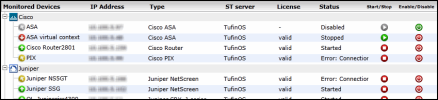On This Page
Verifying Communication
Overview
To confirm that monitored devices are communicating successfully with SecureTrack, see Status. The status icons are also shown for each device in also appear in Compare. The status indicates the SecureTrack process for each device.
If the device reports that usage data is not being collected, make sure that the device is configured to send syslog messages (Configuring Devices to Send Logs) to SecureTrack and that there are hits on the rules on the device.
You can also:
- Start/Stop monitoring a device without deleting the device from SecureTrack
- Enable/Disable the device to use the device's SecureTrack license for another device
View Revisions
-
Go to Compare.
-
In the Monitored Devices list, select the new device.
You should see the automatically fetched first policy revision for the device.
In a new installation (not upgrade), if SecureTrack does not fetch the first policy revision within ten minutes, check that the time set on the device and SecureTrack are synchronized. If you still do not see the first revision, review Troubleshooting SecureTrack.
How Do I Get Here?
SecureTrack > Admin ![]() > Status
> Status
Was this helpful?
Thank you!
We’d love your feedback
We really appreciate your feedback
Send this page to a colleague