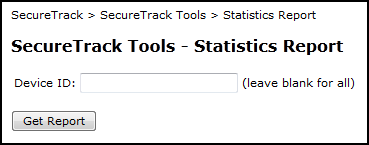On This Page
Policy Statistics for Security and NAT Rules
|
|
This topic is intended for TOS Administrators. |
Overview
As a TOS Administrator, you can run a report for the policies on each device to see statistics about each policy, including:
- For security rules: Device; Policy; the number of rules and how many are: enabled, disabled, permissive, restrictive, VPN, authentication, logged, sections
- NAT Rules: Device; Policy; the number of rules and how many are: enabled, disabled, manual, automatic, sections
See Statistics for Security and NAT Rules
-
Log into SecureTrack as an Administrator.
-
In the address bar of your browser, add
/toolsto the SecureTrack base URL.For example:
https://192.168.1.1/tools -
Click Statistics Report.
The tool appears:
-
Enter the Device ID of a monitored device or leave the Device ID blank to see results for all devices.
To get the ID of a device, in SecureTrack:
-
Navigate to Monitoring > Manage Devices.
- Click any device in the device tree.
-
Type the letter "t".
The ID appears for all devices.
-
-
Click Get Report.
The results are shown in an HTML table.
Was this helpful?
Thank you!
We’d love your feedback
We really appreciate your feedback
Send this page to a colleague