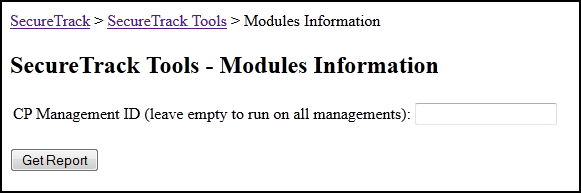On This Page
Get Details of Check Point Gateways
|
|
This topic is intended for TOS Administrators. |
Overview
You can get a report of the version and interface information for the gateways of a Check Point management, including Module Name, OS, OS major version, OS minor version, Check Point version, Check Point build number, IP address, interface names, interface IP addresses, interface types, MAC addresses.
Get Details for Check Point Gateways
-
Log into SecureTrack as an Administrator.
-
In the address bar of your browser, add
/toolsto the SecureTrack base URL.For example:
https://192.168.1.1/tools -
Click Information about Check Point Gateways.
The tool appears:
-
Enter the Device ID of a Check Point management server, or leave the field blank to get a report for all Check Point management servers.
To get the ID of a device, in SecureTrack:
-
Navigate to Monitoring > Manage Devices.
- Click any device in the device tree.
-
Type the letter "t".
The ID appears for all devices.
-
-
Click Get Report.
You can open or save the results as a Microsoft Excel file.
Was this helpful?
Thank you!
We’d love your feedback
We really appreciate your feedback
Send this page to a colleague