On This Page
Rule Consolidation
|
|
This topic is intended for TOS Administrators. |
Get Suggestions for Rules to Consolidate
-
Log into SecureTrack as an Administrator.
-
In the address bar of your browser, add
/toolsto the SecureTrack base URL.For example:
https://192.168.1.1/tools -
Click Suggest Rules to Consolidate.
The tool appears:
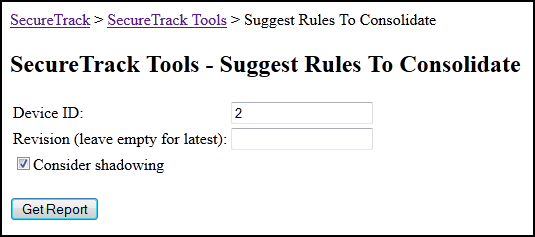
-
Enter the Device ID of a monitored device.
To get the ID of a device, in SecureTrack:
-
Navigate to Monitoring > Manage Devices.
- Click any device in the device tree.
-
Type the letter "t".
The ID appears for all devices.
-
-
Enter the number of the revision, or leave the field blank to run the report on all revisions.
The revision numbers are shown in the revision table in Compare.
- To take into account the impact of shadowed rules, select Consider shadowing.
-
Click Get Report.
The results are shown in an HTML table.
Was this helpful?
Thank you!
We’d love your feedback
We really appreciate your feedback
Send this page to a colleague