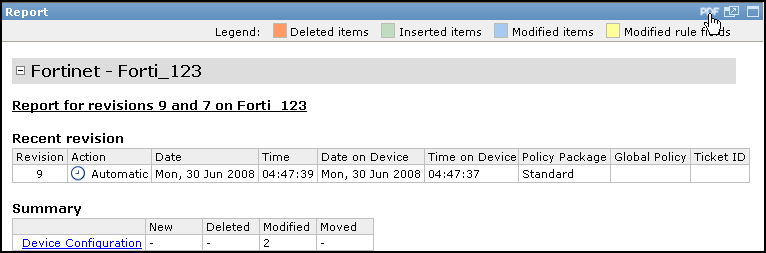On this page
Generating a Comparison Report
Overview
As in the graphical comparison, the Comparison Report highlights the specific rule field contents that were changed between two firewall policy revisions.
The comparison report is identical to the automatic report sent to each SecureTrack user that has Detailed Notifications enabled.
When a network or service object is modified, SecureTrack will show all the groups and rules that include that object, either directly or indirectly, through a group. Where a Group object appears, you can click it to view its members.
Generate a comparison report
-
In Compare View, in the left-hand pane, select the relevant monitored device.
-
In the revisions table, select the two policy revisions to be compared.
-
Click Generate Report.
You can convert the Comparison Report to a PDF. In the upper-right corner, click PDF:
Notes for Check Point devices
If multiple Policy Packages are used in a Check Point device, the report will show a rulebase comparison for one modified package per gateway installation target group. If there are multiple policy packages defined for the same gateway installation targets, then for each gateway installation target group SecureTrack displays a comparison for one modified policy package.
Some Check Point objects that are not displayed in the Graphical Comparison are captured and displayed in the Comparison Report. These objects include the following:
-
Desktop Security Policies
-
SmartDefense™ and Web Intelligence™ settings
-
Provider-1 administrators, licenses, and other objects
Notes for non-Check Point devices
In non-Check Point firewalls comparison reports, the graphical rule changes appear, along with the underlying textual configuration changes, to suit the preferences of different users.
How do I get here?
SecureTrack > Reports
![]() > Compare Revisions
> Compare Revisions
Was this helpful?
Thank you!
We’d love your feedback
We really appreciate your feedback
Send this page to a colleague