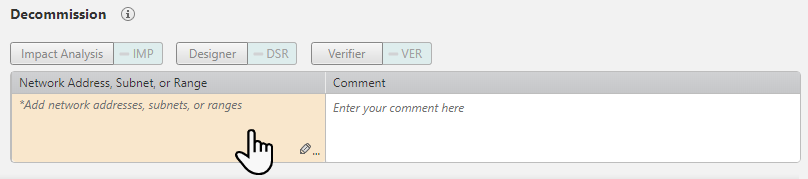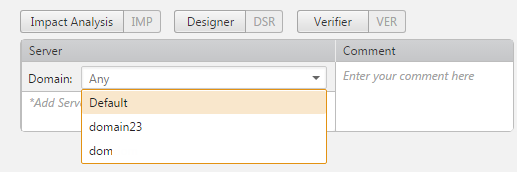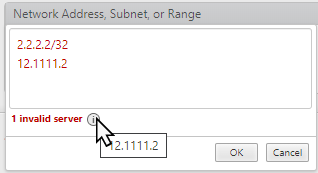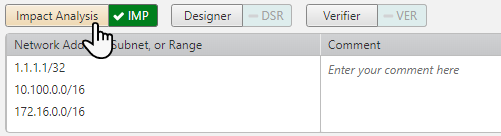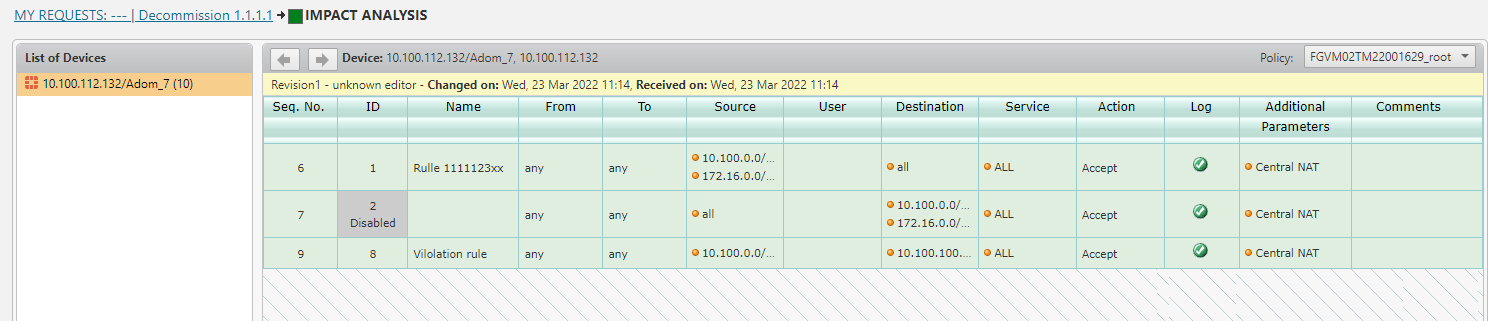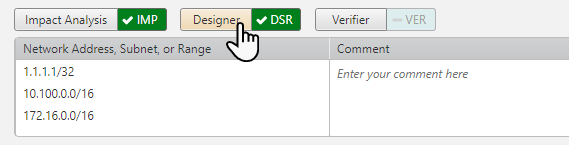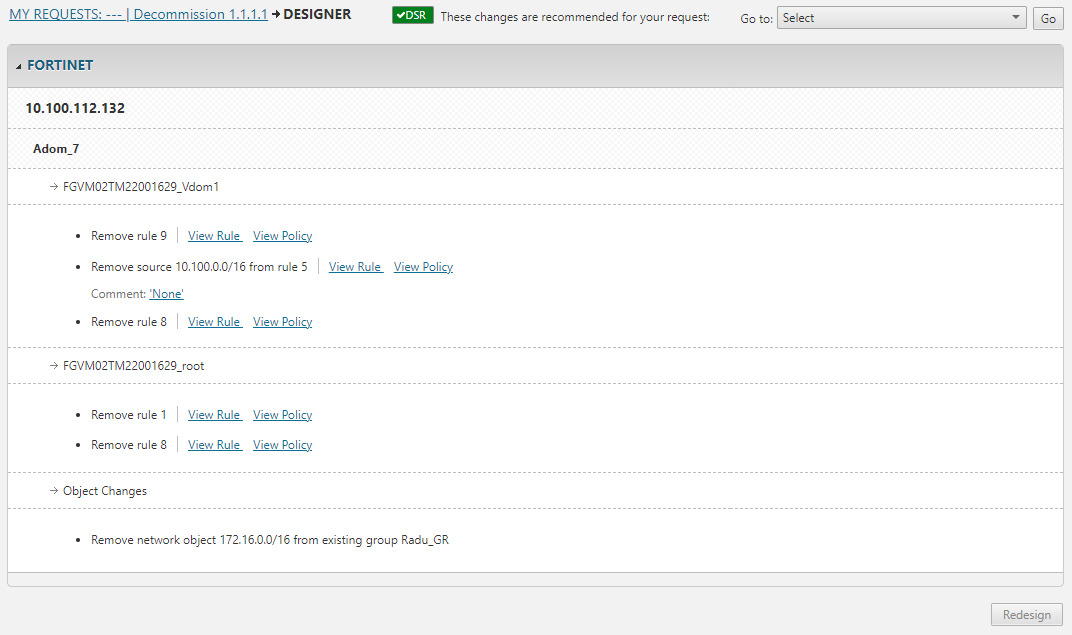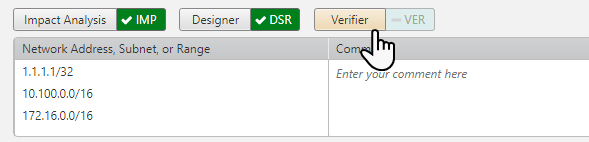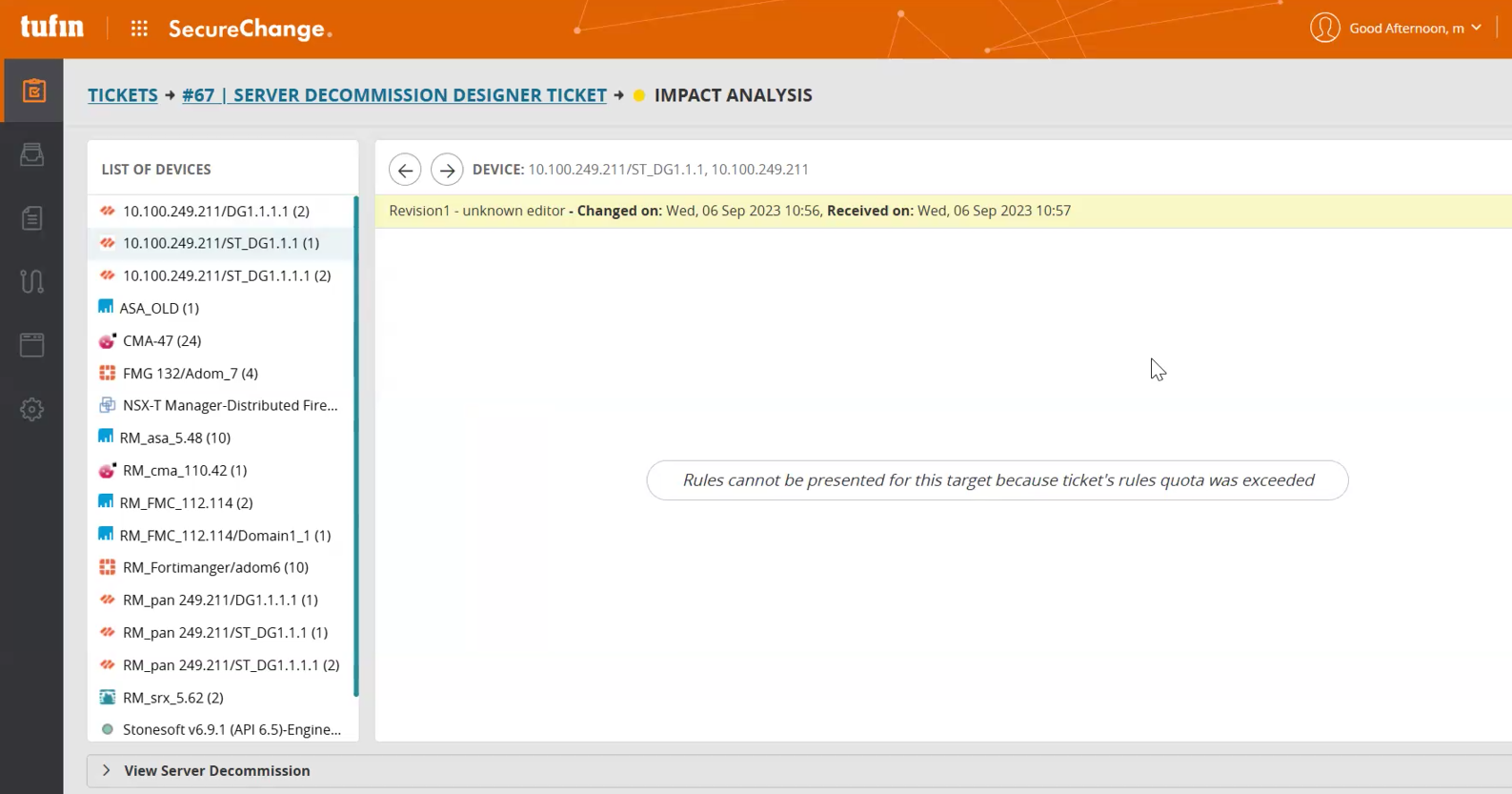On this page
Decommissioning Network Objects
|
|
This topic is intended for SecureChange requesters, responsible for creating change requests in SecureChange. |
Overview
Use a workflow that includes a Decommission Network Object field Remove specified servers or other network objects from all firewall rules.
What Can I Do Here?
The actions available in a Decommissioning Network Objects step depend on how the workflow was set up, but typically you can do any of the following :
Enter Decommission Network Object Request
The Decommission Network Object field can be in the first or any other step in the workflow so that a requester or handler can select the server to decommission:
-
Click in the server field.
If you are in Multi-Domain Integrated mode, you can also select the domain that the servers are in. The default is to find the specified server in any domain.
-
Enter the name of a server, subnet, range of addresses, or enter a list of servers separated by comma or copied from Microsoft Excel.
Addresses with non-continuous network masks are not supported.
You can enter a server as a server name from a monitored firewall, a DNS name, or an IP address.
To reduce the chance of performance issues, we recommend including up to five elements (server, subnet, range, list of servers) in a single ticket.
-
Click OK.
When you click OK, the DNS and IP address values are checked for validity.
-
Click in the comment field and enter a comment.
-
Click outside the field to save the comment.
Investigate Decommission Impact
The Impact Analysis tool shows where the servers are used in firewall rules across all firewalls.
-
Click Impact Analysis.
-
Review the firewall rules where the servers are used, including the relevant domains when you are in Multi-Domain mode.
Use Designer
The handler can use the Designer to see how to change the firewall rules in order to decommission the servers:
-
Click Designer.
-
Review the designer instructions.
The instructions can include:
-
Remove a rule
-
Remove a server from the source or destination of a rule
-
Remove a group from a rule
Review the original Decommission Network Object request below the list of instructions.
-
-
Manually follow the instructions provided by the Designer.
For devices where Provisioning is supported, Designer can implement these changes.
Verify Decommission Changes
The handler can verify that the servers were removed from the firewall rules:
Handling Large Rule Sets
When Impact Analysis, Designer, or Verifier find that a ticket affects more than the system threshold of 3000 rules, only part of the rules appear in the results. The tools include all devices whose total rule count remains below the threshold. Devices that exceed the limit appear in the results without their rules.
This behavior helps prevent performance and stability issues during automation. In this case, the tool’s status indicator turns yellow and a message appears, explaining that not all targets or rules are included in the results.
After the first set of rules is processed, you can rerun Impact Analysis, Designer, or Verifier on the same ticket, or create a new decommission ticket to process the remaining rules. The threshold value can be changed with the assistance of Tufin Support.
How Do I Get Here?
SecureChange > ![]() Tickets > Click a Decommission ticket.
Tickets > Click a Decommission ticket.
Was this helpful?
Thank you!
We’d love your feedback
We really appreciate your feedback
Send this page to a colleague