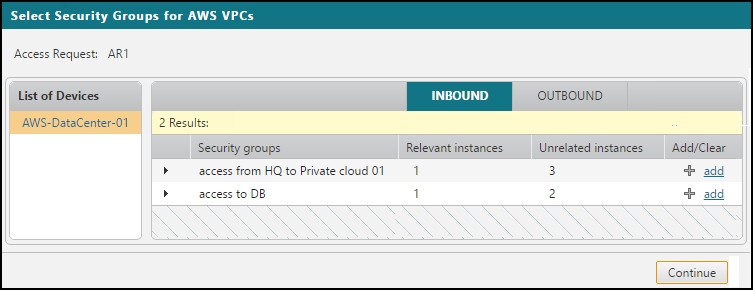On this page
Select Security Groups
Overview
If the access request contains one or more AWS targets, Designer will prompt you to select security groups for the VPC. After you select the security groups for the inbound and outbound traffic, Designer will use the selected security groups in its policy change recommendations.
The Select Security Groups window displays the following:
-
List of Devices: Lists all the AWS VPC targets that are in the access request.
Other device targets that are in the access request are not displayed in this dialog.
-
INBOUND tab: Lists all security groups in the selected target device that includes the access request destination.
-
OUTBOUND tab: Lists all security groups in the selected target device that contain the access request source.
Inbound and Outbound Tabs
The INBOUND and OUTBOUND tab lists the following:
-
Security groups: Lists all security groups relevant to the access request.
-
Relevant instances: Lists the number of instances in this security group that are relevant to this access request.
-
Unrelated instances: Lists the number of instances in this security group that are unrelated to this access request.
-
Add/Clear: Lets you add or remove the security groups to use in this access requests, for the selected target.
-
 /
/ - Show/hide the full listing of all security group tags and relevant instances for this security group.
- Show/hide the full listing of all security group tags and relevant instances for this security group.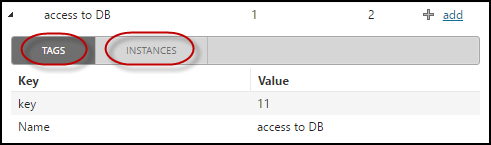
Select Security Groups for Inbound and Outbound Traffic
For each device displayed in List of Devices:
-
Select a device from the List of Devices column.
-
Click the INBOUND tab.
-
Select the desired security groups to use for the destination in this access request.
-
Click the OUTBOUND tab.
-
Select the desired security groups to use for the source in this access request.
-
Click Continue.
The Designer window will appear after Designer computes its policy change recommendations.
How Do I Get Here?
SecureChange > Requests > Designer
Was this helpful?
Thank you!
We’d love your feedback
We really appreciate your feedback
Send this page to a colleague