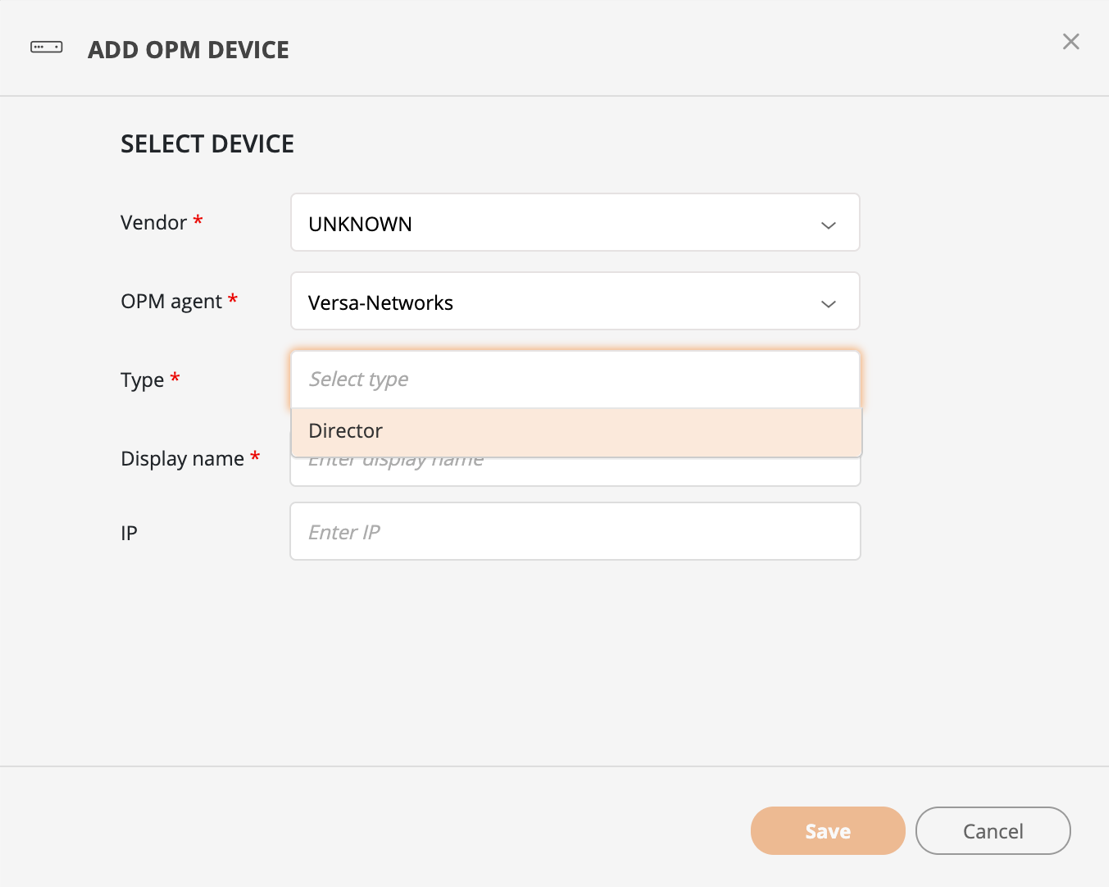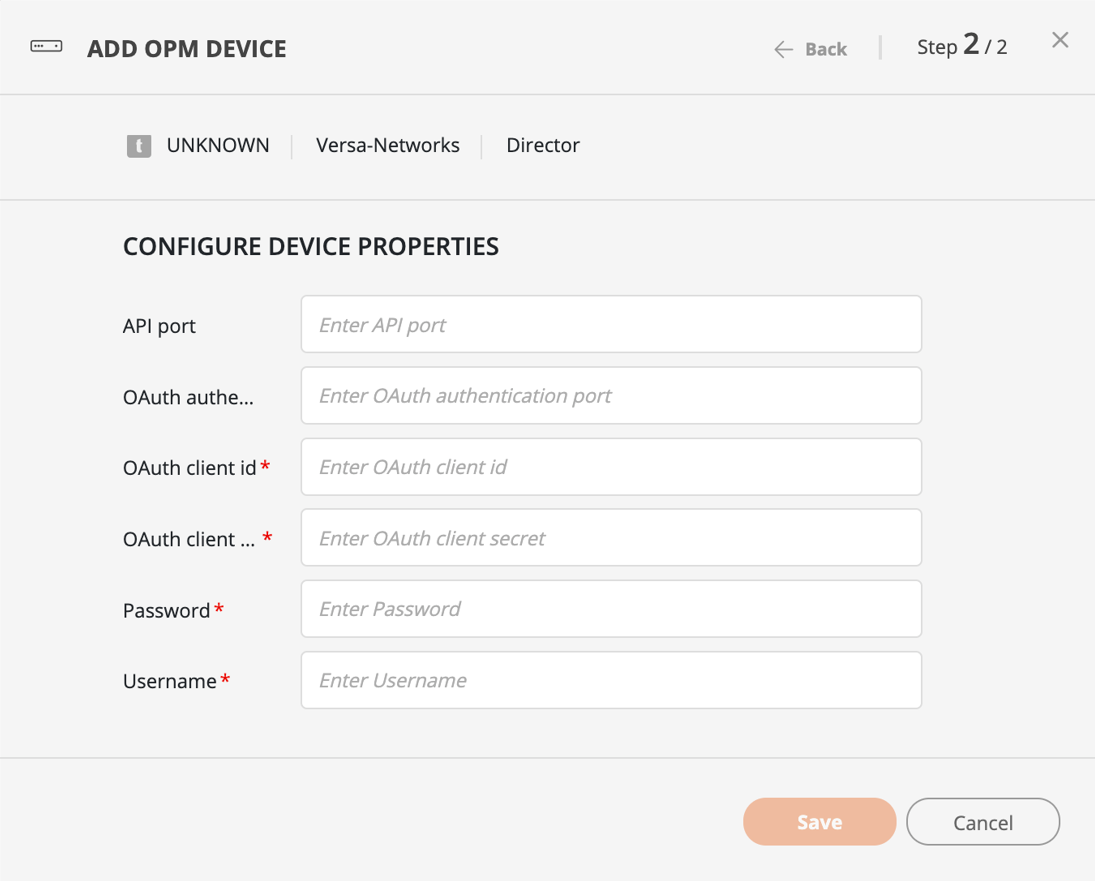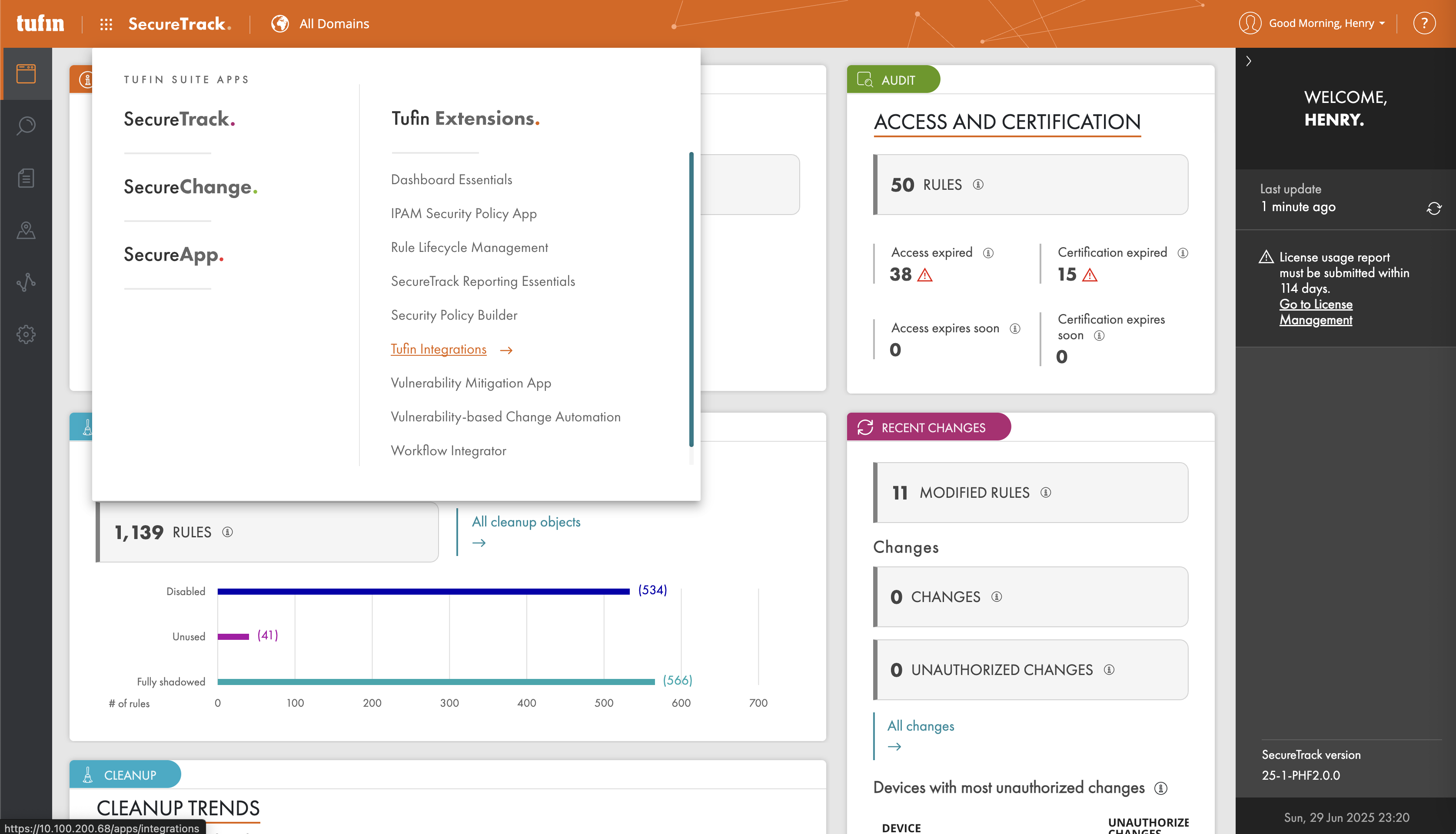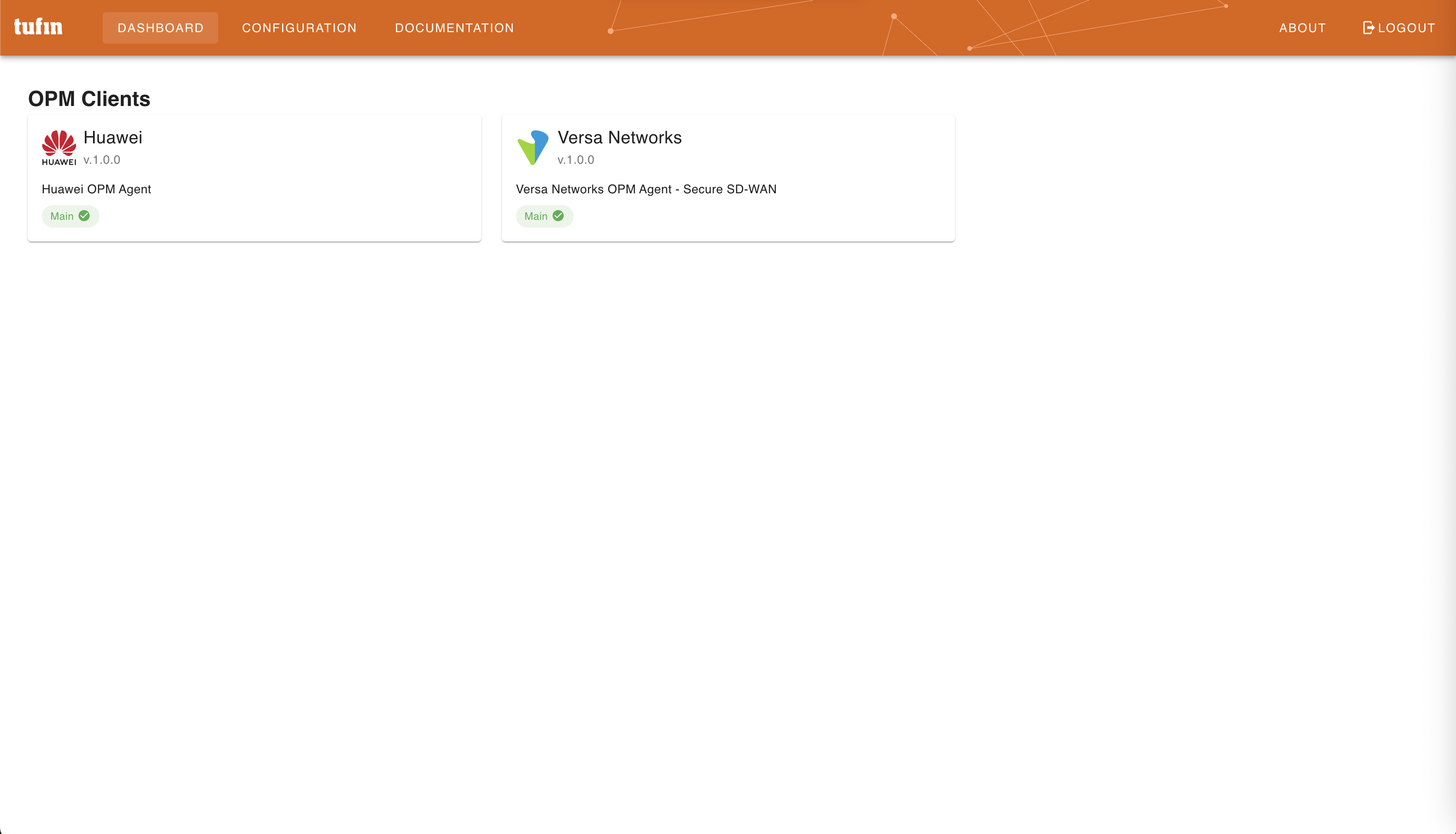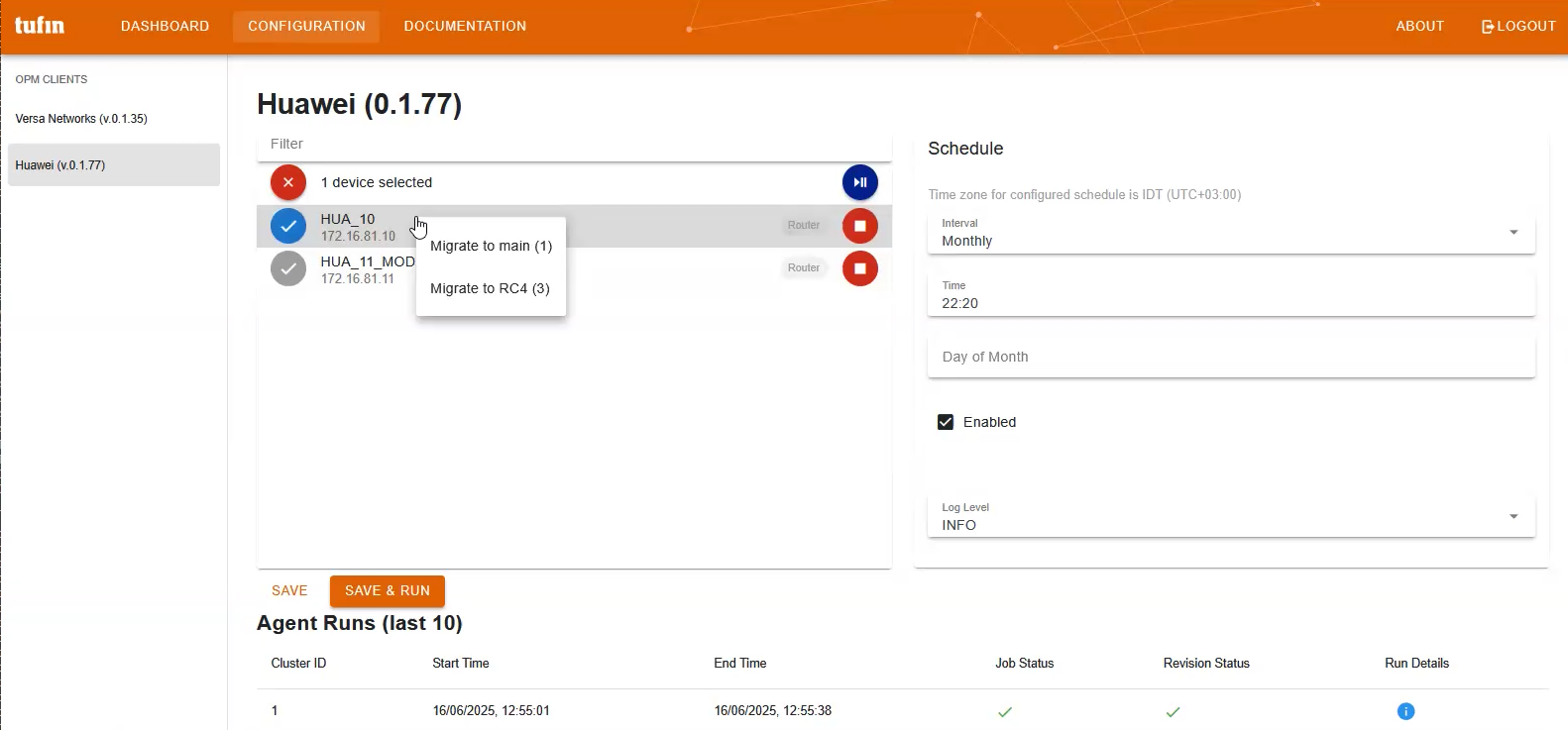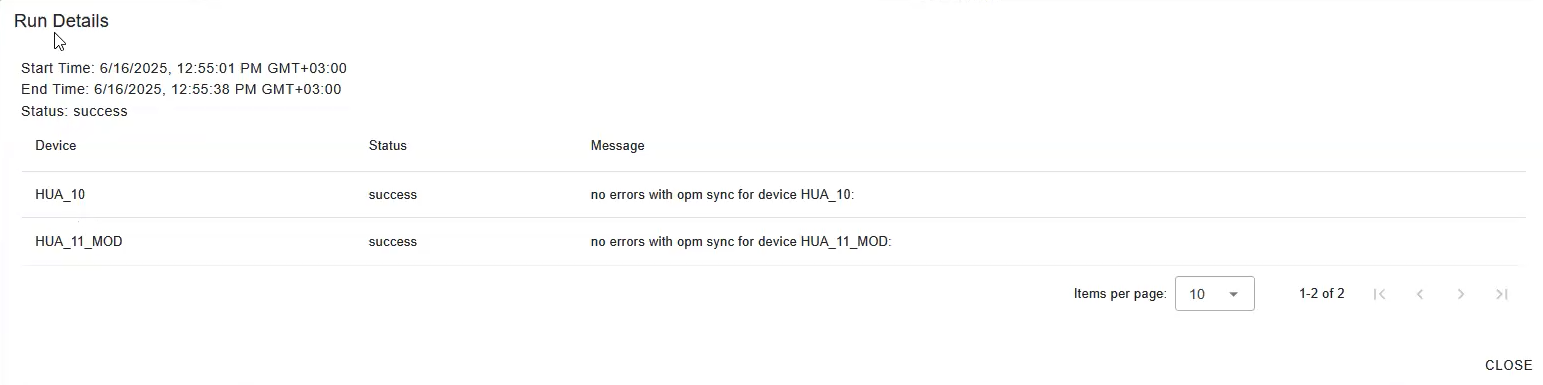On this page
Monitoring Versa Networks Devices
Overview
Add Versa Directors to TOS using the Open Policy Model (OPM). OPM expands device coverage in TOS to additional vendors. Tufin provides device connectors that collect the device's configuration and policy data and import it into SecureTrack.
The Versa device connectors support onboarding Versa Directors using HTTPS API and OAuth authentication. SecureTrack pulls topology and rule data from the Director on a defined schedule, based on sync settings in Tufin Integrations.
For supported features, see Features by Vendor in SecureTrack and Features by Vendor in SecureChange.
Prerequisites
-
Versa Orchestrator only: HTTPS API access with OAuth authentication
-
Customer Portal access to download the OPM package
-
Admin credentials for SecureTrack and SecureChange
-
TOS server:
-
sudo permissions to run the installer
-
File upload permissions to /opt/misc
-
-
On systems with non-Tufin OS, python3 and bzip2 packages installed
Install the OPM package
Install the OPM package from the shell on the TOS server. The steps are identical for both new installations and upgrades.
-
Go to the Download center.
-
Select Versa Secure SD-WAN.
-
Click Download to Computer.
-
Upload the downloaded file to /opt/misc (recommended) on the TOS server:
where:
<package-name> is the name of the package you downloaded in the format install-<vendor>-0.1.77.aur.run
-
When prompted, enter:
-
SecureTrack Username and Password
-
SecureChange Username and Password
-
-
Wait for the installation to complete. The installer installs PS Proxy and Tufin Integrations if they don't exist. If an older version is installed, the script upgrades it.
These credentials are used by the OPM scripts to make API requests. You can always update them later in Tufin Integrations.
Add a device
-
In SecureTrack, go to Monitoring > Devices > Device Viewer.
-
Click Add Device, and then select Add OPM Device.
-
In the ADD OPM DEVICE define the device details:
-
Vendor: The vendor with the device to add, Versa Networks.
-
OPM agent: Select Tufin-Versa-Networks. The agent is displayed only if it was installed successfully.
-
Type: Select Director.
-
Display name: The name to display for this device in SecureTrack
-
IP: The IP address of the device.
-
-
Click Next.The Configure Device properties form is displayed.
-
Configure the device properties:
TOS must have connectivity to both TCP 9182 and 9183 ports on the Versa Director.
-
API port: The port used to connect to the Versa Director REST API. Default is 9182.
-
OAuth authenticate port: The port used for OAuth authentication. Default is 9183.
OAuth client ID*: The client ID provided by your administrator.
-
OAuth client secret*: The secret provided with your client ID. See how to create OAuth credentials in the Versa Director REST API.
-
Username: The API username for the device.
-
. Password: The API user password for the device.
-
-
To confirm settings and add the device, click Save.
Sync device with SecureTrack
Use Tufin Integrations to configure how SecureTrack syncs with your OPM-managed device. Tufin Integrations is the updated web interface for managing OPM devices, automatically installed by the OPM package if it is does not exist.
Configuring SecureTrack to sync with your OPM-managed device includes:
-
Assigning the device to a cluster
You can assign devices to different TOS clusters for monitoring. For example, you can monitor one OPM device from the main cluster and another from a Remote Collector. Remote collectors are available only if they are configured in TOS.
-
Scheduling sync jobs
Schedule automated syncs or trigger a manual sync on demand when monitoring is enabled for the device.
-
Reviewing job history
View per-device status, start/end time, and message after each agent run.
When configuration is complete, SecureTrack runs a script that connects to the device, retrieves configuration data (such as interfaces, routes, and rules), and imports the data. This process replaces real-time monitoring with scheduled or manual data collection.
-
To open Tufin Integrations, do one of the following:
-
From the DASHBOARD, select the OPM client or vendor to configure.
-
Enable monitoring for the device and select the monitoring option:
-
From the list of vendors on the left, select the vendor for the device to sync.
-
To enable monitoring for this device, click Start.
-
From the list of available devices, right-click the required device, and select the cluster from which to monitor the device:
-
Migrate to main: Monitor the device from the primary cluster.
-
Migrate to <remote_collector>: Monitor the device from a Remote Collector, for example, RC4. Available only if a Remote Collector is configured in TOS. The actual name of the Remote Collector differs by environment.
For automated or manual sync to run, you must enable monitoring for the device. -
-
-
Set the sync schedule:
-
Set Schedule interval, for example: daily, weekly, or monthly.
-
Choose the Time or Day of execution.
-
Select the Log Level. The default is INFO.
-
To enable the script, select Enabled.
-
Click Save.
-
-
To trigger the sync immediately, click SAVE & RUN. If not triggered manually, the sync is triggered as scheduled.
Every script execution retrieves the configuration from all devices assigned to the vendor’s OPM agent.
-
Verify the results in the Run Details popup:
In the Agent Runs table, click the blue information icon
 in the Run Details column.
in the Run Details column.The popup shows the status, start and end time, and a message for each device in the run.
How do I get here?
SecureTrack > Monitoring > Devices > Device Viewer
Was this helpful?
Thank you!
We’d love your feedback
We really appreciate your feedback
Send this page to a colleague