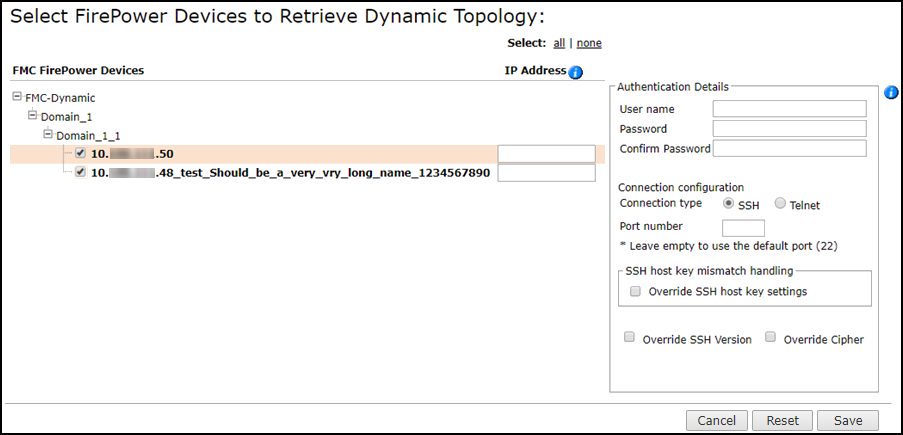On this page
Edit Dynamic Topology Settings for Devices Managed by a Cisco FMC Device
Overview
To collect Dynamic Topology information, make sure that SSH or Telnet access to the device is enabled.
Edit dynamic topology settings
-
Select the Cisco FMC device from the device tree.
-
Click
 to Collect Dynamic Routing Information.
to Collect Dynamic Routing Information. -
In Select FirePower Devices to Retrieve Dynamic Topology:
- Select the devices for which you want to retrieve Dynamic Topology.
- For each device, provide an IP address that can be routed from TOS.
-
Enter the Authentication Details for the FMC FirePower devices and click Save.
All the selected devices must have the same user name and password.
How do I get here?
SecureTrack > Monitoring ![]() > Manage Devices
> Manage Devices
Was this helpful?
Thank you!
We’d love your feedback
We really appreciate your feedback
Send this page to a colleague