On this page
Set Default Logging for Cisco ASA in Designer
Overview
The logging level for Cisco ASA Designer can be set globally or per management device. This is done in stconf by changing the value in the <Profile> tags.
The available log level values are Default, Alerts, Critical, Debugging, Disabled, Emergencies, Errors, Informational, Notifications, Warnings, None.
The pre-configured global log level is Default.
Configuration procedure
- Navigate to:
https://<SecureTrack_IP>/securetrack/admin/stcgitest.htm - Navigate to Edit StConf > Fetch StConf.
- Locate the <ASA_Logging> section.
- To modify the global log level profile, change the value of <LOG-LEVEL>:
<ASA_Logging><Profile><LOG-LEVEL><Profile></ASA_Logging>.
The available log level values are Default, Alerts, Critical, Debugging, Disabled, Emergencies, Errors, Informational, Notifications, Warnings, None.
If the <Profile> tag doesn't appear in the file, add it.
- To set a log level for a specific device, add the line:
Add a new line for every device whose log level you want to set.
Example
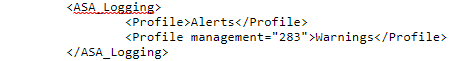
where
-
The global logging is set to Alerts.
-
The logging for Device 283 is set to Warnings.
Was this helpful?
Thank you!
We’d love your feedback
We really appreciate your feedback
Send this page to a colleague