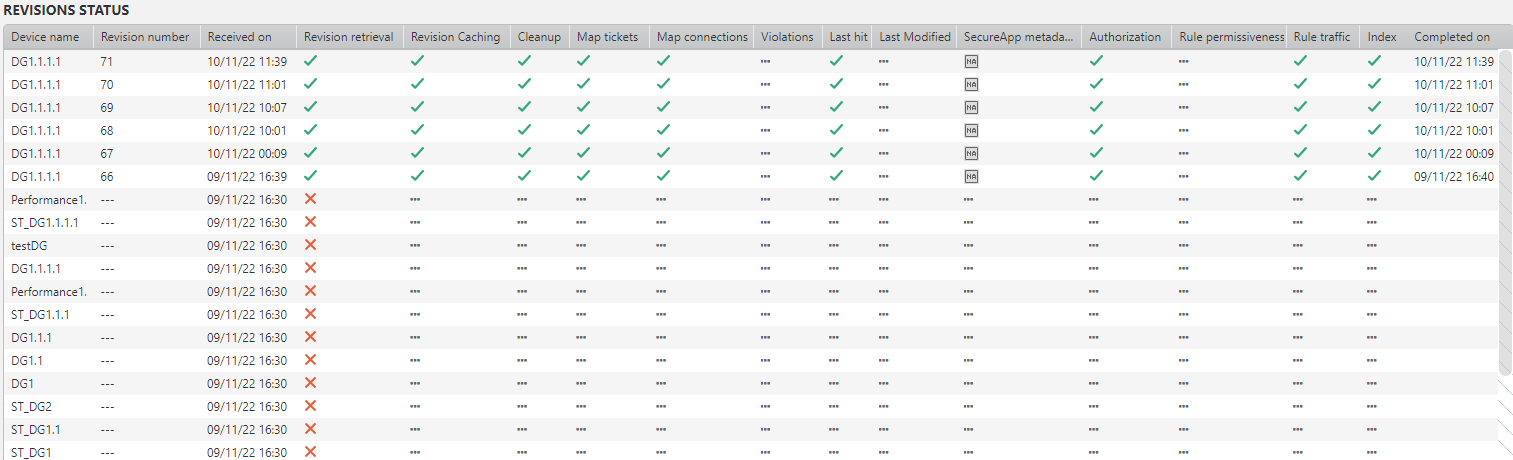On this page
Revisions Status
Overview
The Revisions Status page displays revision collection status information for every device monitored by SecureTrack. Only revisions from the past 12 months are displayed. Older entries are automatically removed.
About the table
Each column identifies one of the processing steps taken by TOS when a new revision is received. The processing steps represented by the columns include the following:
- Device name: Name of the device.
- Revision number: Number of the last revision received.
- Received on: Date and time the revision was received.
- Revision retrieval: Data received has been parsed.
- Revision Caching: Revision data has been cached to the TOS database.
- Cleanup: Rule cleanup actions have been completed.
- PCI: PCI compliance has been calculated.
- SOX: SOX compliance has been calculated.
- Risk: Risk information for the Risk Browser has been calculated.
- Map tickets: Ticket ID has been mapped to SecureChange for relevant rules in this policy revision.
- Map connections: SecureApp applications have been mapped to the device rules.
- Violations: This field is not currently in use.
- Last hit: Last hit information has been calculated.
- Last Modified: This field is not currently in use.
- SecureApp metadata: Metadata for AWS objects and SecureApp has been cached.
- Authorization: SecureChange authorization has been calculated.
- Rule permissiveness: This field is not currently in use.
- Rule traffic: Changes in rules have been identified for unused objects cleanup calculation.
- Index: Revision index for the search capability in Rule Viewer and object lookup has been calculated.
Hover over an icon to display a tooltip describing the specific status for that cell. Use the pagination controls (![]() ) to page through the devices displayed.
) to page through the devices displayed.
The icons identify the following statuses:
|
Icon |
Description |
|---|---|
|
|
Completed successfully |
|
|
Failed to complete |
|
|
Not applicable for this device |
|
|
Pending |
|
|
In progress |
How do I get here?
SecureTrack > Monitoring ![]() > Revision Status
> Revision Status
Was this helpful?
Thank you!
We’d love your feedback
We really appreciate your feedback
Send this page to a colleague