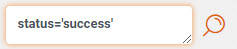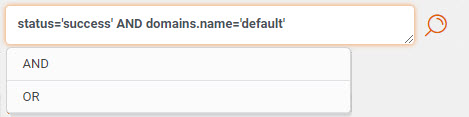On This Page
Using Search
Overview
IPAM Security Policy App (ISPA) includes a powerful search feature, which is especially useful when you have a large amount of data. This feature allows you to filter information and is incorporated into the History, Subnets, and Sync pages.
Use the Search Feature
-
Click in the Search box. A list of possible search parameters appears depending on the current page. For a complete listing, see Field Names.
-
Select a parameter and type a value between the single quotes.
-
You can press Enter to search or add additional parameters.
Supported Operators
You can use AND or OR operators to combine parameters and narrow the search results. The AND and OR operators have the same precedence, and are parsed from left to right.
-
AND: Combine parameters in the search query.
-
OR: Search for one of the parameters in the search query.
Field Names
The field names that can be used in the query are specific to the page. All names are case sensitive. You can list all the available fields for a page by clicking in the Search text box.
See list of search fields for: