On This Page
Adding IPAMs
You can multiple IPAMs from the same vendor.
-
From the Actions list (
 ) in the Sync (
) in the Sync ( ) menu, select Add.
) menu, select Add.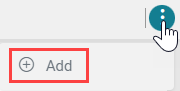
-
In the Configure IPAM dialog, select a vendor and complete the fields:
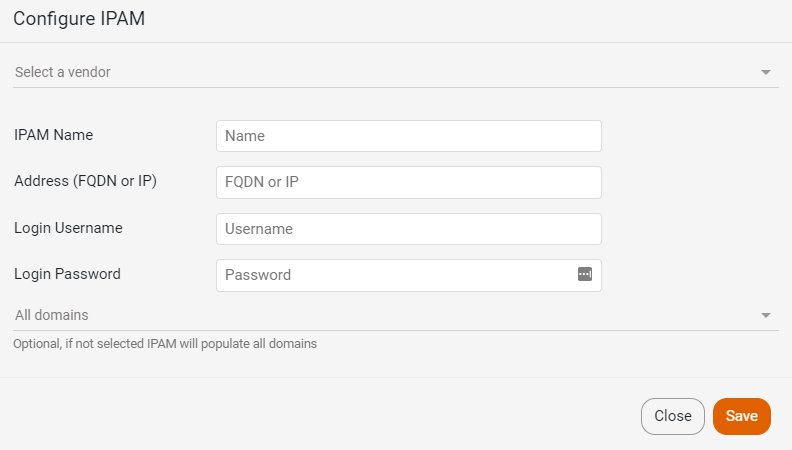
The fields vary according to the IPAM. You can assign one or more domains for the IPAM to populate.
-
Click Save.
