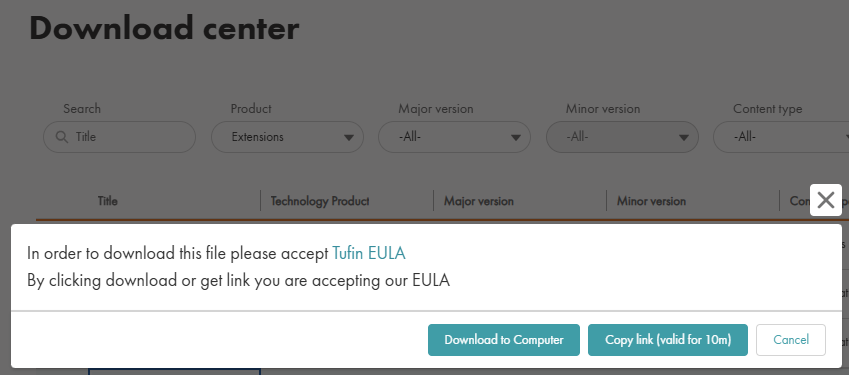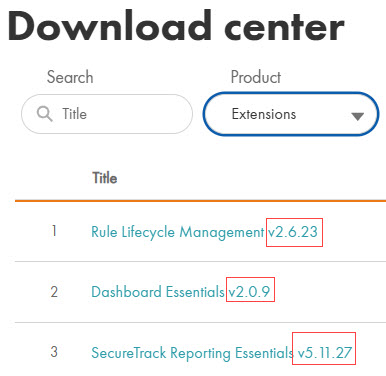On This Page
Installing and Logging in to ISPA
Before Installation
-
Confirm that you have either a Google Chrome or Mozilla Firefox internet browser.
-
Extensions applications may require additional hardware and resources, depending on utilization. Consider expanding your resources if heavy use of the application is intended.
-
If you are not using Tufin OS, we recommend that you open a support ticket for a walkthrough before installing an Extension application for the first time. Note the initial setup for all Extensions applications is the same.
-
In SecureTrack, create a user with Security Administrator level permissions. Log into SecureTrack with that user.
Install Process
These instructions apply if you are:
-
Installing ISPA for the first time.
-
Upgrading ISPA.
Retrieve Installation File
You can download all Extensions application files, either locally or downloaded to a relevant server, from the Customer Portal Download Center.
-
From the Download Center, select the Extension to download.
-
Select the method for downloading the installation package: Download to Computer or Copy link (valid for 10m). Using the link requires the server to have access to download from https://tosportaldownloads.tufin.com.
-
If you downloaded the package, upload it from your local computer to the primary data node to the directory c:/opt. Upload the file as is; do not extract it first.
-
If you copied the link, run the following command. If the link has expired, get a new link from the Download Center.
where
Procedure
-
Using SSH, log into the TOS server.
-
Create a directory called
/opt/extensions. -
Copy the installer run file (already downloaded) to
/opt/extensions. -
Go to
/opt/extensions. -
Go to the folder and run the installer file:
# sh ispa-v<VERSION>.k3s.run
ISPA is installed in the TOS cluster on the data node.
A license is required if you are running TOS R23-1 or earlier, or you have a legacy (non-tiered) TOS license - see Installing a License.
Troubleshooting Installation
|
Error Message |
Next Steps |
|---|---|
| Error: TOS isn't running | If you receive this message while trying to install an Extension and you are not using Tufin OS, the issue may be related to your OS user permissions. Please contact Tufin Support for instructions. |
Before Running ISPA for the First Time
Before you can get started with IPAM Security Policy App (ISPA), you need the following:
TOS Configurations
-
Configure zones and domains.
ISPA Configurations
-
The attributes that IPAM systems configure are crucial for an effective integration with Tufin Orchestration Suite (TOS). Since this process takes time, we recommend that you start work on gathering this information as soon as possible. In general, the attribute values, which filter the imported subnets for specific zones, are optional. However, they are required if you need to select a specific zone based on the attribute name.
-
ISPA retrieves subnet and attribute data using API, and the user with API credentials must have the following permissions to integrate with each IPAM:
IPAM
Minimum Required Permissions
BlueCat
API useruser access type set toyesefficientIP
Read-only custom permissions role, which allows reading from
ip_block_subnet_countandip_block_subnet_listendpointsInfoBlox
Read-only custom permissions role, which allows reading from
extensibleattributedefandnetworkendpointsIPControl
Read-only administrator user with a role that includes container permissions
NetBox
User with
viewaction permissions for theipam | IP addressandipam | prefixmodelsphpIPAM
User in the
operatorsgroupSolarWinds
Account should be enabled.
If you are using Active Directory for authentication, you must add the domain name prior to the username. For example:
domain\usernameFor API connections, ISPA uses port 17778.
Log into ISPA
You can access ISPA from inside SecureTrack or by logging in directly. ISPA integrates with SecureTrack usernames.
Access ISPA from SecureTrack
From R23-1, use the app launcher icon ( ), select IPAM Security Policy App.
), select IPAM Security Policy App.
Log in to ISPA Directly
- In your browser, enter the following URL:
https://<TOS_Aurora_Host>/apps/ispawhere
<TOS_Aurora_Host>is your TOS IP address. ISPA uses TOS for authentication.The Login page appears.
- Enter your TOS user credentials and click Log In.