On This Page
Creating Users for the App
When the App Administrator configures the Rule Lifecycle Management App (RLM), they select a user in SecureChange and a user in SecureTrack through which RLM communicates to send and retrieve information. In addition to these two users, the TOS Administrator creates a user in SecureChange for every Rule Owner who uses RLM.
This topic introduces details about the these users. See Creating Users to learn more about TOS users in general.
Create a User in SecureTrack
RLM uses a SecureTrack user to connect to SecureTrack and retrieve information about rule expiration.
- In SecureTrack, create a user with Security Administrator level permissions.
- Log into SecureTrack with that user and change the password as required so that RLM can connect without an access problem.
Create Users in SecureChange
In SecureChange, create the following users:
- RLM SecureChange User: RLM uses a SecureChange user to connect to SecureChange, pass certification decisions, open tickets, and retrieve rule ticket statuses.
- In SecureChange, create a user with the permission Create and handle tickets on behalf of another user (via API only).
- Log into SecureChange with that user and change the password as required so that RLM can connect without an access problem.
-
Ticket Requester: RLM uses this user to connect to SecureChange to create tickets and retrieve rule statuses. Create a user with the following permission:
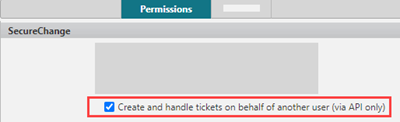
To avoid access issues, the App Administrator should log into SecureChange with that user and change the password as required so that RLM can connect without an access problem.
-
App Administrator: In RLM, this user creates Rule Owners (Owners menu), configures RLM (Settings menu), reviews ticket statistics (Home menu), creates reports (Reports menu), and reviews ticket statuses (Tickets menu). Create this user with the following permissions:
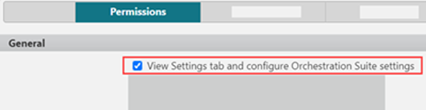 and
and 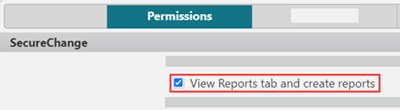
-
Rule Owners: Create a user in SecureChange for every Rule Owner who will use RLM. These users do not need any SecureChange permissions. By adding these users in SecureChange:
-
The App Administrator can map Rule Owners to rules in RLM for which they are responsible.
-
Rule Owners can log into RLM to make certification decisions about their assigned rules.
-
