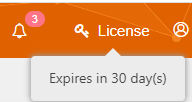On This Page
Installing a License
A license is required if you are running TOS R23-1 or earlier, or you have a legacy (non-tiered) TOS license.
-
Log into the extension.
-
In the header, click License.
-
Click Browse to upload the license file.
-
Click Upload.
A pane for uploading the license file appears.
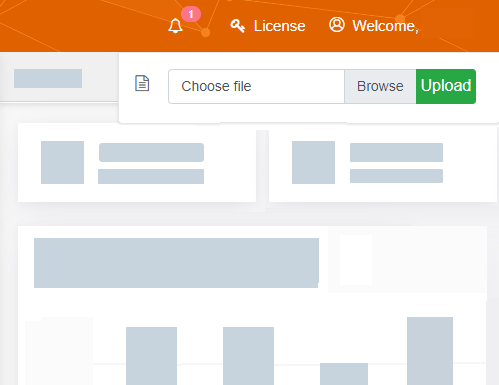
You can now view the updated license duration when you hover over the License link in the header bar.