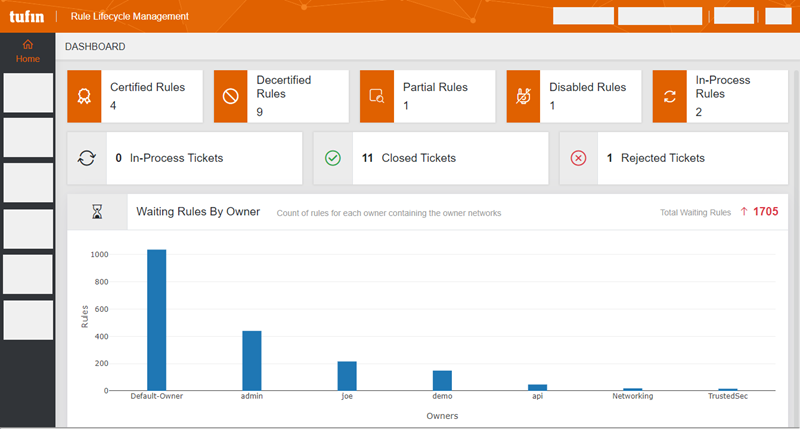On This Page
Overview
Rule Lifecycle Management App (RLM) provides dashboards to review the recertification process and evaluate business justifications for certification decisions.
Review the Recertification Process
The Home menu displays a dashboard that shows the overall status of rules and SecureChange tickets. All users can see the contents of this menu.
Contents of this dashboard include the number of rules for each status, the status of the tickets that RLM opened in SecureChange, and the number of rules, for each owner, that are waiting for a certification decision.
Evaluate Business Justifications
The Report menu enables a user with the View Reports Tab and Create Reports permission in SecureChange to create sharable HTML reports with a summary of recertification activity.
On this page, you can:
-
Create a report: Click Create New Report, give your report a name, and select the report type.
-
From the Actions (
 ) list:
) list:- Download a report: Select one or more reports and select Download.
- Delete a report: Select one or more reports and select Delete Reports.