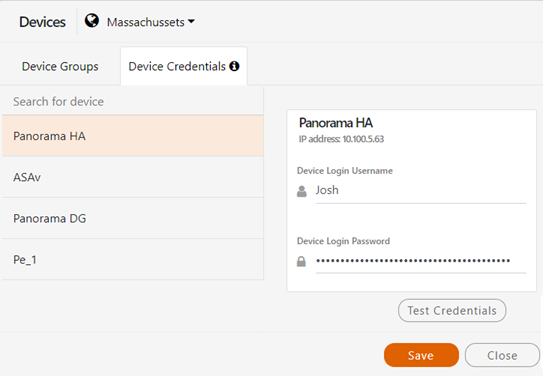On This Page
Overview
If you are using the Device Audit report template, SecureTrack Reporting Essentials (STRE) requires access to your devices directly; you must provide device credentials for each device in the network zone on which the report runs. (These device credentials are not the same as the SecureTrack user credentials.)
Prerequisites
To set up device credentials, you need to have super admin permission levels in SecureTrack.
Review/Add Device Credentials
-
In the User Menu, select Devices.
The Devices dialog box is displayed.
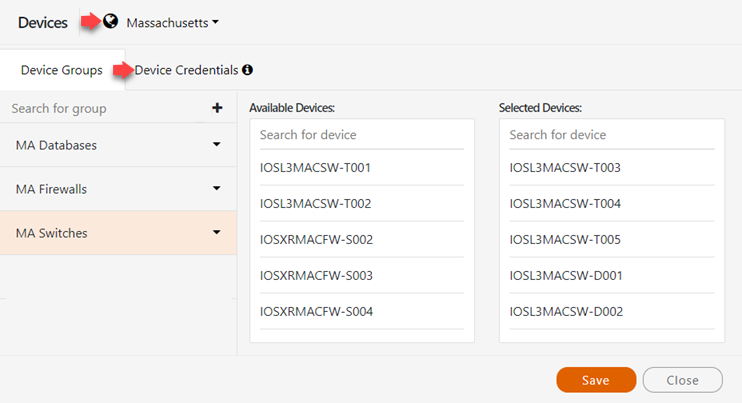
-
In the upper-right corner, select the domain from the drop-down list.
- Select the Device Credentials tab.
-
Click on each device displayed.
-
If the device has an IP address configured in SecureTrack, the device credentials are displayed. You can test these credentials by clicking the Test Credentials button.
-
Otherwise, enter the device credentials.
- Login Username
- Login Password
- Cisco Only. Enable Password (Optional)
- Click Save.
All the devices in the selected zone that can be included in the Device Audit report are displayed.