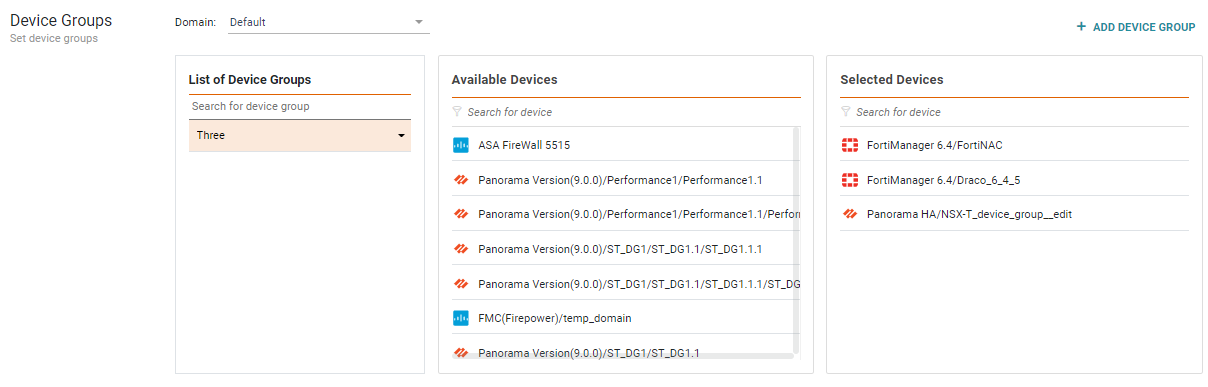On This Page
Working with Device Groups
Overview
For STRE reports that collect data across multiple devices, you define the report scope by selecting one or more devices or device groups. Instead of selecting each device in the report settings, you can create a device group that includes all the devices on which to run the report.
The following reports are incompatible with Device Groups. Please select individual devices or parameters when running these reports:
-
Device Audit
-
Policy Analysis
-
Rule and Object Changes
Create a Device Group
-
Go to Settings > Device Groups.
The Device Groups page appears.
In the Configure Devices section, you see the List of Device Groups and the Available and Selected Devices.
-
Select the domain from the list.
-
Click + Add Device Group to create a new device group.
-
Enter the name of the device group.
-
Click Save.
Add/Remove/Search Devices
-
Add: In the Available Devices column, select devices to add to the group.
-
Remove: In the Selected Devices column, select the devices to remove.
-
Search: Use the Search for device field.
Rename a Device Group
- Click the More Options icon (
 ).
). - Select Rename.
- Enter the name of the new device group.
Delete a Device Group
To delete an unused device group, click the More Options icon (![]() ) and select Delete.
) and select Delete.