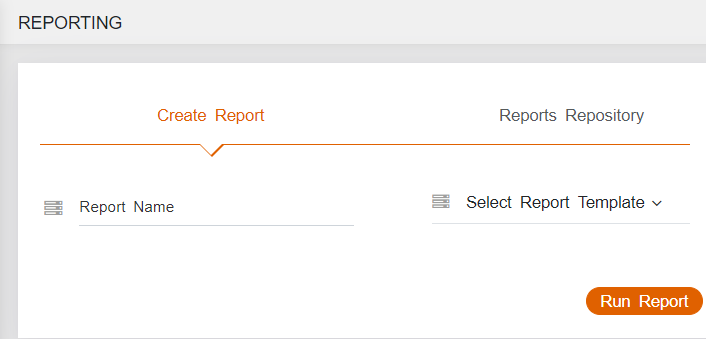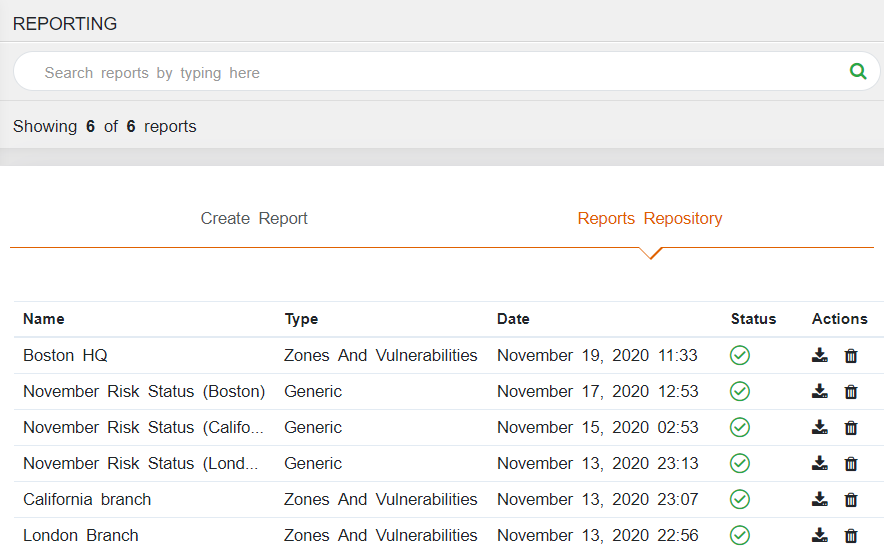On This Page
Creating Reports
You can use Vulnerability Mitigation App to create sharable reports that provide a summary of the data correlated from the vulnerability scanners in a reader-friendly format. These reports can be used to provide you with an overall view of the vulnerability status of your network, or a detailed breakdown of the vulnerabilities in each of your network zones. The reports are downloaded from the app as HTML files, which the report recipients can then view in their browser.
The reports are created from predefined report templates:
- Generic: An overall summary of the vulnerabilities in your network correlated from the vulnerability scanners.
- Zones and Vulnerabilities: A detailed breakdown of the vulnerabilities displayed in each network zone.
Create a Report
-
Go to the Reports (
 ) menu.
) menu. - In the Create Report menu:
In the Report Name field, enter the name of the report you want to create.
In the Select Report Template drop-down menu, select the report template.
-
Click Run Report.
- Go to the Reports Repository menu.
-
Click the Download button (
 ) to download the report.
) to download the report.