On This Page
After opening a mitigation ticket in SecureChange, you can track the progress of the ticket from within Vulnerability Mitigation App , which will allow you to learn whether the exposed assets have been mitigated or not, and the current status of each request.
You can view SecureChange mitigation tickets in the Tickets (![]() ) menu.
) menu.
Track SecureChange Server Decommission Tickets
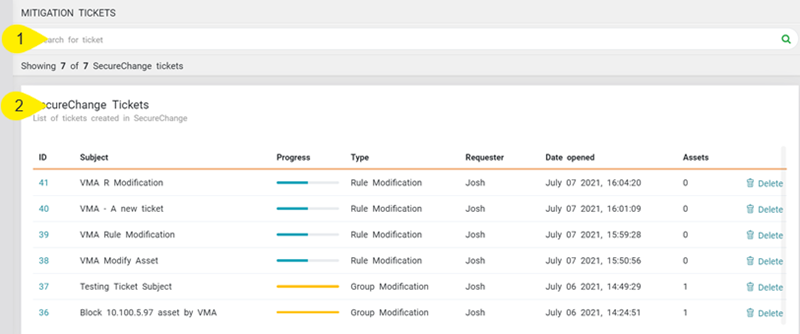
- In the Search field, search for the specific tickets you want to display.
- The ticket information is displayed in the SecureChange Tickets table.
You can search for tickets according to ticket ID, Type, Subject, Requester and Date Opened.
| Column | Description |
|---|---|
| ID |
The ticket ID in SecureChange. Click the link to open the ticket in SecureChange. |
| Subject | The ticket subject. |
| Progress | The ticket progress |
|
Type |
The type of mitigation being requested: Asset Decommission or Group Modification. |
| Requester | The user who requested to open the ticket. |
| Date opened | The date when the ticket was opened. |
|
Assets |
Number of assets to be decommissioned. |
| Delete |
Click to remove the ticket from the table. |
