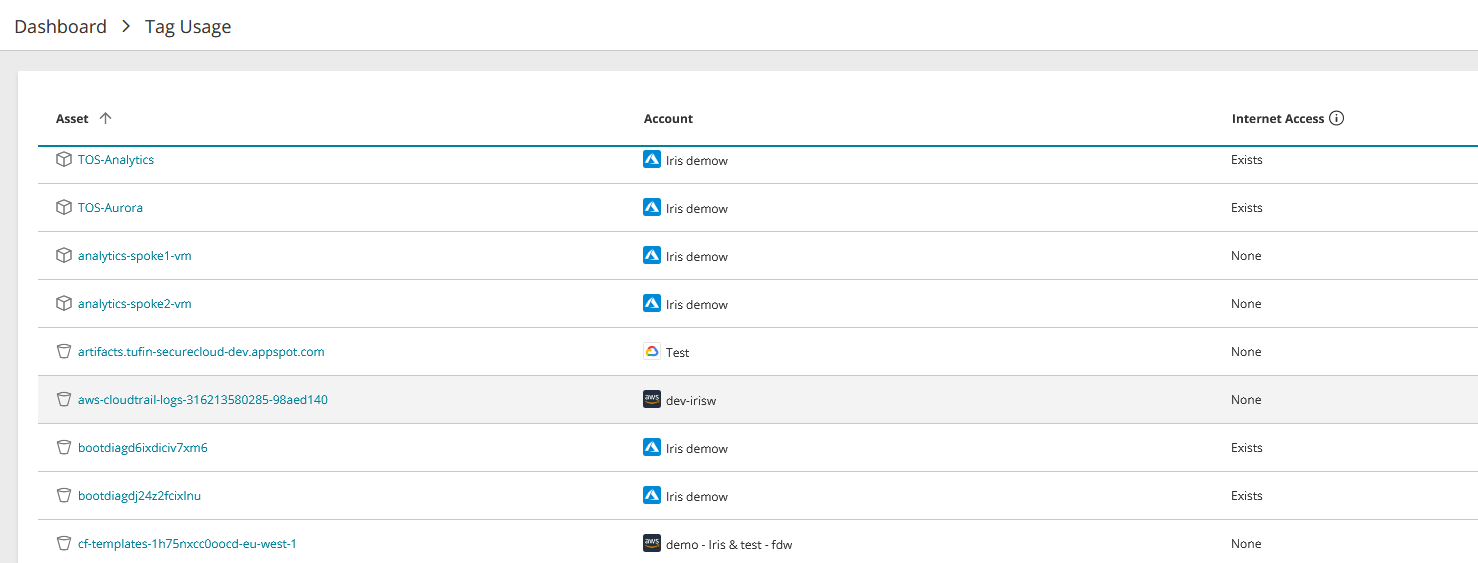On This Page
Assets Without Tags
Overview
Assets Without Tags lists assets that have no native tags - it includes only the tags specified at your cloud service provider, not custom tags created in SecureCloud.
Tags are a cloud native mechanism of assigning values to your assets in order to identify them and group them with other assets using similar tags. SecureCloud uses these tag values to create logical groups such as environments and applications and additionally has its own mechanism of creating custom tags that can be used instead of or in addition to the native asset tags.
What Can I See Here?
The main screen section is a list of assets showing the following information:
-
Asset: The asset's name
-
Account: The name of the cloud account with the vendor's icon - Amazon AWS, Microsoft Azure, Google Cloud
-
Internet access:
Exists: The asset has access to the internet
None: The asset doesn't have access to the internet
What Can I Do Here?
- There are no actions.
How Do I Get Here?
Main Menu > Dashboard > Assets Without Tags widget