On This Page
Search Cloud Resources
The Cloud Console lets you search for specific VM instances to display. If a specific field is not specified, all fields are searched. Search syntax and supported fields for the search are:
text1- Returns VMs where text1 is found in any field (case-sensitive)" "- Returns VMs with the exact phrase in any field, for example:"dns server"(case-insensitive)<fieldname>:<text>- Returns VMs with the text in the specified field, for example:tag:keySupported field names are:
hostname,tagIf you specify more than one field in the search, only VMs matching both field values are shown
hostname:<text>- Returns VMs where the hostname contains the specified strings (case-insensitive)tag:<tag>/<value>- Returns VMs with a tag key matching <key> and a tag value tag matching <value> (case-insensitive)
You can search for a tag key only (for example:
tag:key) or value only (for example: tag:/value)
For example, the following search will display all VM instances whose hostname contains the word "dnsapp" and that also contains the word "infrastructure" in any tag.
hostname:dnsapp tag:/infrastructure
Procedure
To search for instances:
- Enter the search criteria.
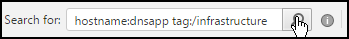
- Click
 .
.
