On This Page
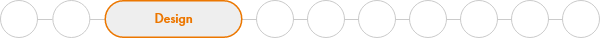
Design
In this step you will:
-
Read the sizing requirements.
-
Know from the sizing requirements critical details needed to upgrade.
-
Version and sizing requirements
-
Any TOS Classic upgrades needed on your current system
-
-
Be able to start filling out your Aurora upgrade worksheet with the IP, DNS and other information needed to set up the server and TOS Aurora. We recommended putting this information in your worksheet and sharing with relevant administrators before setting up your target platform. - download the worksheet.
The Resource Requirements email
The sizing requirements email will contain the essential information for a successful upgrade.
Minimum Version Requirements
-
Supported operating system versions
-
Supported TOS Classic versions
-
Supported Postgres versions
-
Supported Tufin appliances, and if you have existing TOS Classic appliances, details of whether they can be used for TOS Aurora.
If your TOS Classic setup does not meet the sizing requirements:
-
Select the appropriate KC from the KC dropdown in this knowledge center to see how to upgrade.
-
Perform the upgrades.
-
Run the Upgrade Planner again as described in Analyze and continue from there.
Resource and Sizing Requirements
-
Central (main) cluster primary data node requirements: for CPU, RAM, and disk space
-
Worker node requirements, if needed: CPU, RAM, and disk space
-
Remote collector requirements, if needed: CPU, RAM, and disk space
-
High availability data node requirements, if needed: CPU, RAM, and disk space
-
The number of physical IP addresses you will need to allocate, and why
-
The number of VIP addresses you will need to allocate and why
-
Details of the Kubernetes services network you will need to allocate
Minimum TOS Classic Version Requirements
If your TOS Classic setup does not meet the requirements specified in the sizing requirements, go to the appropriate TOS Classic knowledge center to find out how to upgrade:
-
Supported operating system versions
-
Supported TOS Classic versions
-
Supported Postgres versions
If any of the above upgrades were needed, after upgrading to the required versions, go back to Analyze.
The Upgrade Worksheet
This is a list of critical parameters that you will need to allocate before you can install TOS Aurora. Once you have read and understood the sizing requirements, you can start filling in the worksheet - download it now. In the meantime, you can proceed to the next step.
Can I Proceed?
Continue to the next step only if...
-
Your TOS Classic, Postgres and operating system versions are supported.
-
You can fulfill all the sizing requirements and you understand that meeting those requirements is necessary to ensure success.
 Previous
Previous
