On This Page
Adding Connections from the Connectivity Map
The Connectivity Map lets you see a visual model of all the connections to the application, including every cloud instance that is associated with the application and every device that has an explicitly defined connection to the application.
Add a connection to the SecureApp application right from the info dialog. All cloud instance connections found during application discovery will be listed in the Add Connection dialog.
Add Connection from Connectivity Map
-
Click on a device element in the application map.
The Info window appears.
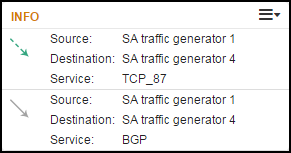
-
Click
 and select Add Application.
and select Add Application. The Add Connection dialog appears.
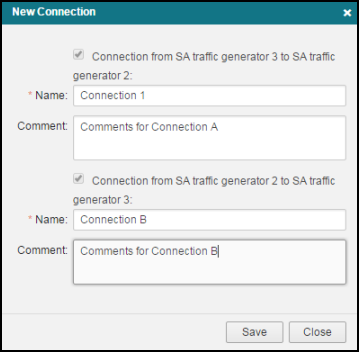
-
Enter the connection information.
-
Click Save.
