On This Page
Working with Interconnected Domains in SecureApp
Interconnected Domains is a mode that allows you to:
- Manage applications for each customer separately
- Allow or prohibit connections between customers
This mode is intended for Managed Security Service Provider (MSSP) organizations responsible for managing their customers' networks - each customer in a separate domain. Using this mode, you can use SecureApp to manage the connectivity requirements for the security policies of the MSSP organizations applications and the applications belonging to the customers it manages.
When this mode is enabled, customers are all in one environment and each connection can include resources from multiple customers. This is helpful if there are overlapping IPs between multiple customers, as you can use it to separate between customers and manage each one independently.
In addition, you can use Interconnected Domains mode to manage the connectivity between the customers applications and the MSSP's shared resources, or any other connectivity between the various domains.
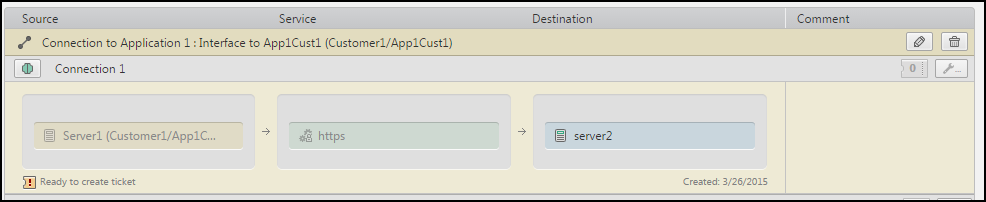
- SecureApp supports interconnected domains only.
- Connection discovery is available in single domain mode only (see multi-domain management for more information on single and multiple domains).
Enable Interconnected Domains
-
Go to Settings > Multi-Domain.
-
Select Interconnected Domains, and click Save.
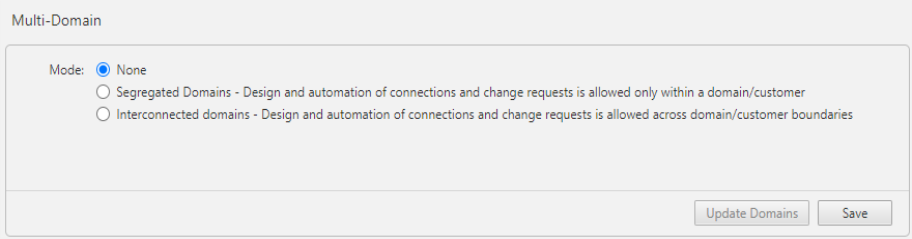
After you enable Interconnected Domains and the list of domains is updated, you can go to Customers to:
- Import customers into SecureApp
- Create applications and connections for each customer
