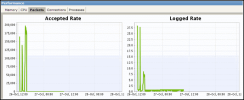On This Page
Performance Monitoring
This is a Legacy Feature. It is available only if it was already in use in an old deployment that has since been upgraded to this release.
Overview
As part of the Firewall OS Monitoring feature, SecureTrack uses SNMP to keep a record of various performance statistics for each device over time.
Historic performance statistics can be useful for:
-
Identifying busy periods
-
Identifying traffic anomalies
-
Planning when to increase hardware capacity
View Performance Data
Click Performance. (There is no need to select any revision.)
You can view memory and CPU utilization, and can see the packet rates and number of connections on each device.
Real time performance information can be used to create alerts that are triggered when specified criteria are met.
How Do I Get Here?
SecureTrack > Reports > Performance
Was this helpful?
Thank you!
We’d love your feedback
We really appreciate your feedback
Send this page to a colleague