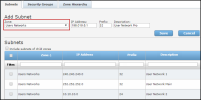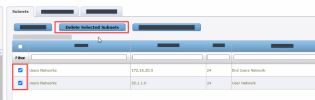On This Page
Managing the Users Networks Zone
Overview
The Users Networks zone is a predefined zone in SecureTrack where you add all the valid subnets that users are allowed to use when connecting to your network. TOS requires the Users Networks zone when User Identity is used for a device that does not natively support using LDAP groups. (See Using User Identity in TOS.)
Prerequisites
Configure SecureTrack for LDAP authentication, as described in Configuring User Identity. All users or groups in the LDAP tree listed under the Domain DN field will be authenticated as valid.
What Can I do Here?
Add Subnets to the Users Networks Zone
To add IPv6 subnets to a zone, use the REST API or import the zones using a CSV file.
- In the Users Networks zone, add all subnets that users are allowed to use when connecting to your network. See Managing Zone Subnets for details.
Delete Subnets from the User Networks Zone
If one or more IP addresses in the Users Networks zones are removed, we recommend that you create a Rule Modification ticket requesting that all of the deleted subnets be removed from the rules that include them. Removing these subnets from the rules reduces attack surface and improves policy strictness.
How Do I Get Here?
SecureTrack > Browser ![]() > Zones
> Zones