On This Page
Database Maintenance
Includes:
-
Database compression - Every time the cleanup process runs, it compresses all data that is older than the configured number of days
-
Audit Trail purge - According to the configured frequency of purge, the audit trail logs that are older than the configured number of months are purged from the audit trail.
Here you can define a cleanup policy for the SecureTrack database. It is good practice to maintain an optimally-sized database for your needs. A large database will slow SecureTrack's analysis and reporting. This page is available only to SecureTrack Administrators.
After you make changes, click Save.
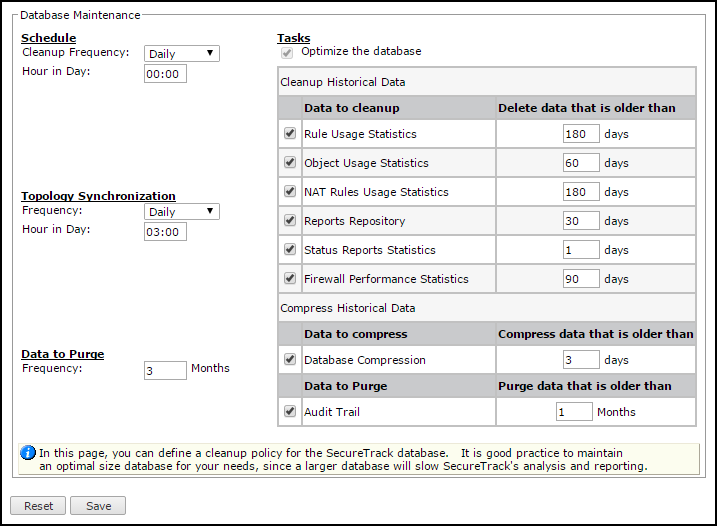
With the maintenance tasks you can:
- Schedule: The frequency and time of day that the maintenance tasks are run.
Tasks: Delete historical data of the selected types, according to the specified retention periods
- Optimize the database: Automatically optimize the database
- Rule Usage Statistics: Data collected from device logs that shows the rules that receive traffic hits
- Object Usage Statistics: Data collected from device logs that shows the objects that receive traffic hits
- NAT Rules Usage Statistics: Data collected from device logs that shows the NAT rules that receive traffic hits
- Reports Repository: Reports that are stored in the Reports Repository
- Status Reports Statistics: Records of all the statuses of all devices on all servers
- Firewall Performance Statistics: Performance data collected for Check Point devices
- , including:
- Database compression - Every time the cleanup process runs, it compresses all data that is older than the configured number of days
- Audit Trail purge - According to the configured frequency of purge, the audit trail logs that are older than the configured number of months are purged from the audit trail.
- Topology Synchronization: The time each day that SecureTrack collects topology information from enabled devices
The default setting is to run the cleanup every day at midnight, and to run the topology synchronization every morning at 3am.
The backup and topology synchronization processes should not run at the same time. To prevent these processes from running at the same time:- Before backing up your database, check that the topology synchronization is not also running.
- Schedule the Backup and Topology Synchronization to run at different times in which there will be no overlap between the two processes.
Data to Purge: Compress historical data to reduce the size of the database but keep access to the historical data
Compressed rule and object usage data is stored in the resolution of 1 day. If you run a Rule and Object Usage report on historical data that includes part of a day, the report time period is changed to include the data available.
How Do I Get Here?
In SecureTrack, go to
