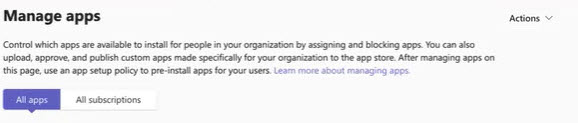On This Page
Microsoft Teams Installation and User Permissions
Overview
This procedure must be performed by a Microsoft Teams administrator.
Prerequisites
Microsoft Teams must be integrated with TufinMate, as per the instructions in TufinMate for IT.
Install TufinMate App
-
In the Microsoft Teams admin center, navigate to Teams Apps > Manage apps.
The Manage apps screen appears.
- From the Actions menu, click +Upload new app.
- Upload the TufinMate installation file.
The app now appears in the list of apps in the Manage apps page. At this point, none of your users have access to the application yet
Give End Users Access to TufinMate
- Under Manage Apps, click on the TufinMate App name..
- Go to the Assignments tab.
- Click Assign.
- Choose to assign permissions to:
Everyone
Specific users of groups
Not assigned
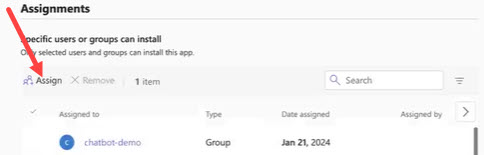
The Assign app tab appears.