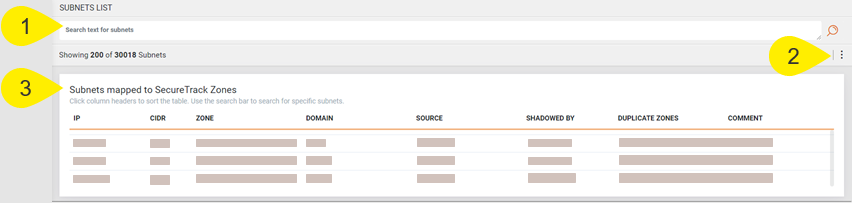On This Page
Analyzing Subnets
Overview
IPAM Security Policy App (ISPA) provides you with a comprehensive view of the status of the subnets in your network, including a holistic view of your entire network in the Home menu. The Subnets menu provides you with a detailed breakdown, including context and visibility, of individual subnets mapped to SecureTrack network zones.
With this information, you can better understand which assets are going to require specific attention or trigger notifications in the USP.
What can I do Here?
From the Subnets (![]() ) menu, you can do the following:
) menu, you can do the following:
-
Search: Use this feature used to locate specific subnets. You can filter the assets in the table by according to the information displayed in the table columns (see Using Search).
-
Actions: This menu allows you to export subnet data as a CSV file.
-
Subnets mapped to SecureTrack Zones: Subnets that appear in this table are sorted according to IP address by default. However, you can sort the assets according to any column in the table.
The table includes the following information: