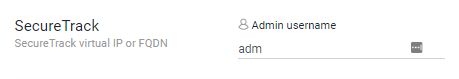On This Page
Configuring SecureChange Workflows and Users
The Rule Lifecycle Management App (RLM) retrieves expired, or soon-to-be expired, rules from SecureTrack and opens tickets in SecureChange to certify or decertify the rules, according to the decision of the rules' Rule Owners. In the Settings ( ) > Setup menu, the App Administrator configures RLM to connect with SecureChange and optionally modify the admin username that RLM uses to connect with SecureTrack.
) > Setup menu, the App Administrator configures RLM to connect with SecureChange and optionally modify the admin username that RLM uses to connect with SecureTrack.
Prerequisites
Create workflows in SecureChange (see Before Installation).
Connect to SecureChange
In the SecureChange section:
- Enter the SecureChange credentials:
Host: The IP address of the SecureChange server.
Login username
Login password
RLM uses this user, with the permission
 , to submit API requests to SecureChange (including passing certification decisions, opening tickets, and retrieving rule ticket statuses) with the username defined in the requester field.
, to submit API requests to SecureChange (including passing certification decisions, opening tickets, and retrieving rule ticket statuses) with the username defined in the requester field. To avoid access issues, the App Administrator should log into SecureChange with that user and change the password as required so that RLM can connect without an access problem.
After inputting the Login password and clicking away, RLM automatically generates a Recertification Workflow template in SecureChange. This workflow remains inactive until the configuration of that workflow is completed. This workflow can be deleted and a different recertification workflow can be usedm if desired. - Enter the workflow information:
Rule Recertification Workflow: Select the name of the SecureChange workflow that RLM will use to open rule recertification tickets. Enable the toggle to update the rule metadata (implement the certification decision) automatically.
Rule Decommission Workflow: (Optional) Select the name of the SecureChange workflow that RLM will use to open rule decommission tickets. The workflow must verify that the rule has changed before the ticket is closed. Enable the toggle if you want RLM to automatically open this workflow and disable rules after they have been decertified.
Rule Modification Workflow: (Optional) Select the name of the SecureChange workflow that RLM will use to open rule modification tickets.
For more details about these workflows, see Creating Workflows.
- Ticket Requester: Enter the name of the user who will open SecureChange tickets. This is the user who will appear as the ticket requester, but does not require other RLM operations. This user does not need the on-behalf option (in SecureChange user permissions) to open tickets.
- Frequency of SecureChange syncs: Enter the interval (in minutes) at which RLM will synchronize with SecureChange to generate new tickets.
SecureTrack Admin Credentials
If your company policy requires changing the default admin user name, type your admin user name in this field. STRE uses this user's credentials for API calls.