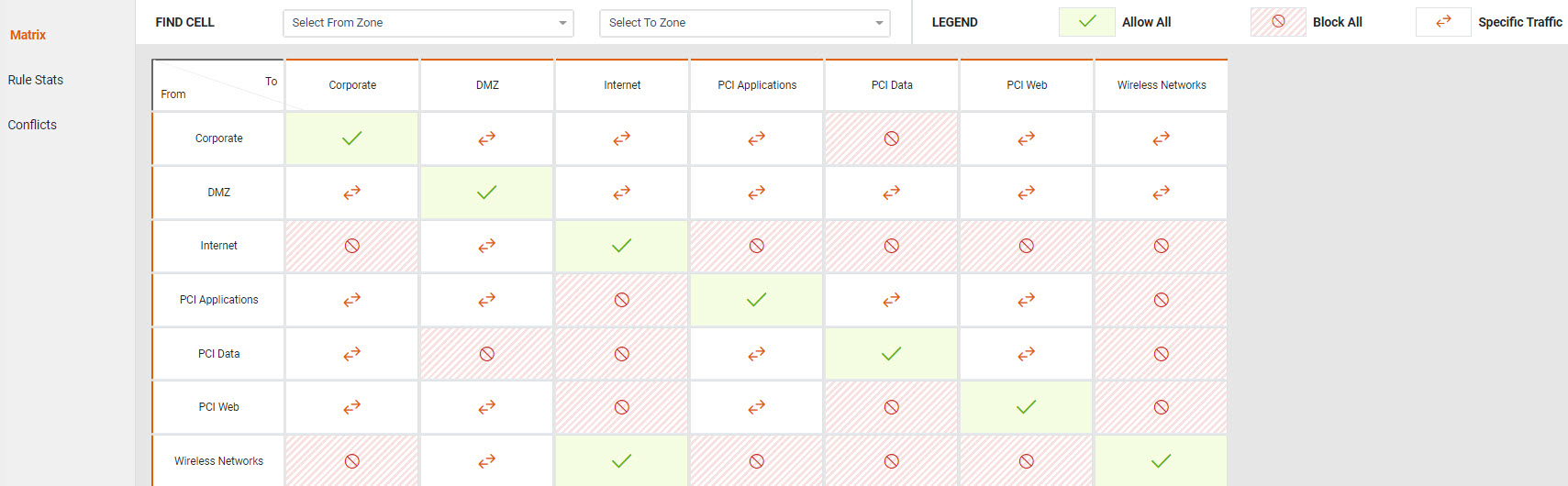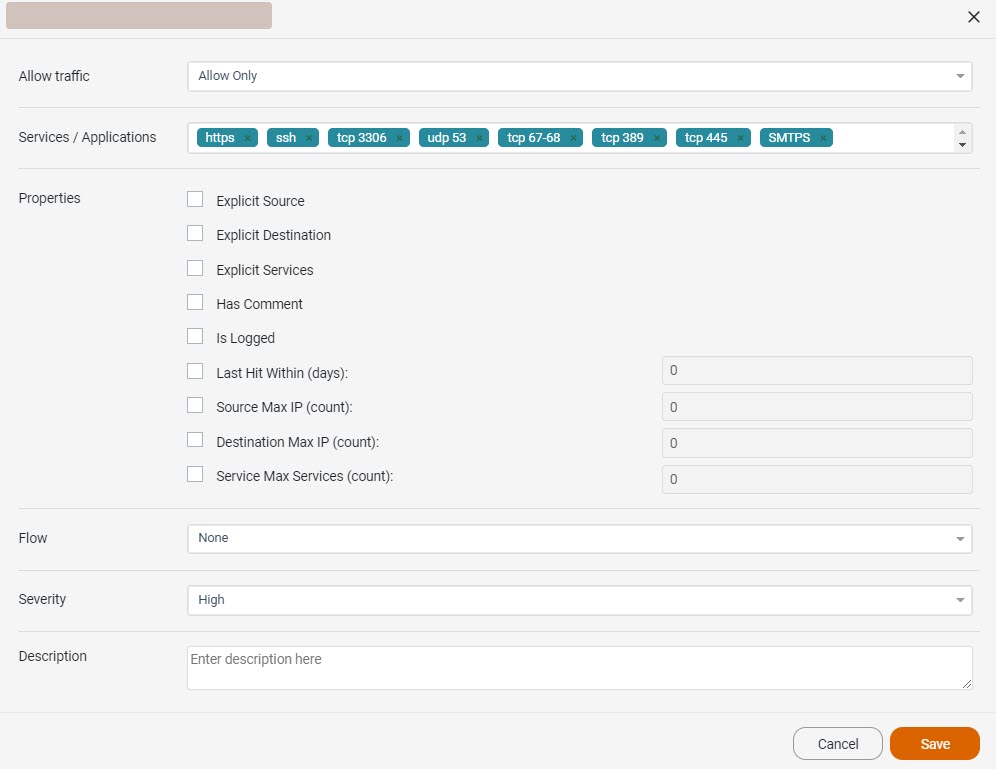On This Page
Using a USP Matrix
Overview
The USP matrix shows all zones defined for the USP. For each pair of zones, you see the security requirements in the cell where they intersect. The app administrator can define different security requirements for each zone combination.
From the  page, click a USP name to open its matrix.
page, click a USP name to open its matrix.
Cells indicate the level of permitted traffic flow between the two zones. Options include:
-
 - All traffic is allowed.
- All traffic is allowed. -
 - All traffic is blocked.
- All traffic is blocked. -
 - Traffic is permitted, but restricted.
- Traffic is permitted, but restricted.
What Can I do Here?
In the Matrix page, you can do the following tasks:
View Security Requirements
-
Hover over a cell to see the security requirements defined for the zone pair. For an explanation about these fields, see Review Rule Statistics.
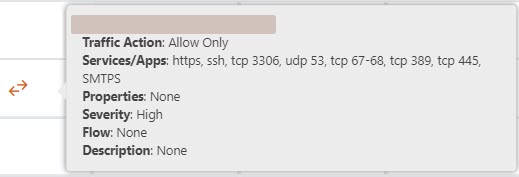
Modify Security Requirements
Push Changes to SecureTrack
-
From the Actions menu, select Push to SecureTrack to sync the USP with SecureTrack.
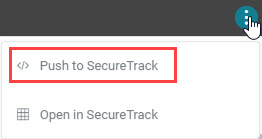
You can also open the USP in SecureTrack from this window. From the Actions menu, select Open in SecureTrack.
Find a Specific Cell
For very large matrices, when you cannot see the entire matrix in one window, you can use the Find Cell filters to select the cell settings. Select the From Zone and the To Zone. The configuration window for the cell appears. See Modify Security Requirements.