On This Page
In the event of a zero-day disclosure event, you will need to provide a report summarizing the current status of the network-based vulnerabilities in your network. The data from the scheduled synchronizations with the vulnerability management solutions, may no longer be relevant. Therefore, you will need to initiate an unscheduled manual synchronization with a vulnerability management solution to retrieve this information.
In Vulnerability Mitigation App, manual synchronizations with vulnerability management solutions are done in the Sync (![]() ) menu.
) menu.
You can do a separate scan for each vulnerability management solution.
Only SecureTrack users with Super Administrator permissions can synchronize with the vulnerability management solution.
Manually Synchronize with a Vulnerability Management Solution
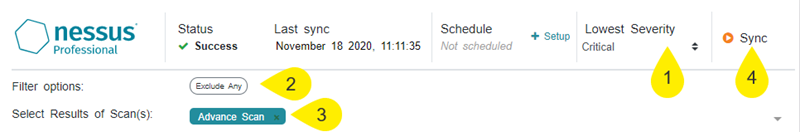
- In the Severity column, select the vulnerability severities that should be retrieved.
- If you want to filter out rules with the Any object in the destination, in the filter options field, click Exclude Any.
- If you are scheduling a sync with Nessus Professional, select the scans which Vulnerability Mitigation App should use to collect the data. These scans are created and run in Nessus Essentials. When syncing, Vulnerability Mitigation App will collect the most recent results from the selected scans.
- Click the Sync Assets button (
 ).
).
To maximize results, select scans that cover the entire network.
