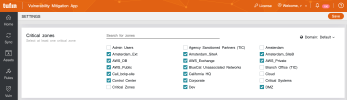On This Page
If you encounter issues at any point during the configuration, installation, or initial scan of the Vulnerability Mitigation App (VMA), please conduct the following verifications. These steps will resolve most issues related to setup of the extension.
-
Verify that the vulnerable assets identified by your scanner are associated with at least one subnet in the SecureTrack topology map.
If an asset listed in your Vulnerability Management does not correspond to an asset visible in SecureTrack, the VMA cannot identify the perimeter firewalls and analyze the rules that allow access to these assets.
-
Verify that your zones are configured properly in SecureTrack.
At least one zone must be configured in SecureTrack for VMA to operate successfully. Ensure the zones in SecureTrack contain either the IP addresses of the assets or their associated subnets.
-
Verify that Critical zones have been registered in VMA.
Instead of correlating the entire network, VMA only analyzes the areas that you define. You are required to select at least one network zone in the Critical Zones section. Select as many zones as required. Any assets belonging to zones that are not marked as critical will not be considered vulnerable.
-
Verify that your VMA license is active.
Contact your account manager or account executive if you have any licensing questions.
Limitations
-
Currently, VMA does not support NAT IP addresses.