On This Page
Overview
When creating an integration between a SecureChange workflow and an external system, you need to define the outbound server to which Workflow Integrator (WI) sends requests.
If you are integrating with a single external system, you only define a single default outbound server for the workflow you are integrating. If you are integrating with multiple external systems, in addition to the default outbound server, you need to define the instances when WI should send requests to a different outbound server.
Each of these outbound servers must be configured in WI before you can use them when setting up an integration with a SecureChange workflow.
The outbound servers are configured in the Server ( ) menu.
) menu.
Configure an Outbound Server
-
Click
 .
. -
From the Actions (
 ) list, select New Server.
) list, select New Server. - In the Server tab, enter the following information:
- In the Basic Authentication tab, select the API authentication method, and enter the access credentials:
- Click Save.
The Outbound Server Configuration dialog box appears.
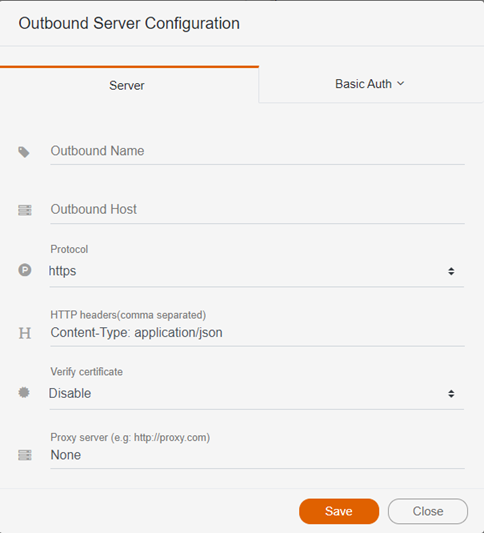
|
Field |
Description |
|---|---|
| Outbound name | Name of the outbound server |
| Outbound Host | IP address of the outbound server |
| Protocol | HTTP or HTTPS |
| HTTP headers (comma separated) | Enter: Content-Type: application/jsonYou can add additional HTTP headers separated by commas. |
| Verify certificate |
Disable is the default. Enable should only be selected if communication is being secured by a certificate is provided by a well-known company. If you have a self-sign certificate, select Certificate and browse to select it. |
| Proxy server | If relevant, enter the address of the proxy server. |
