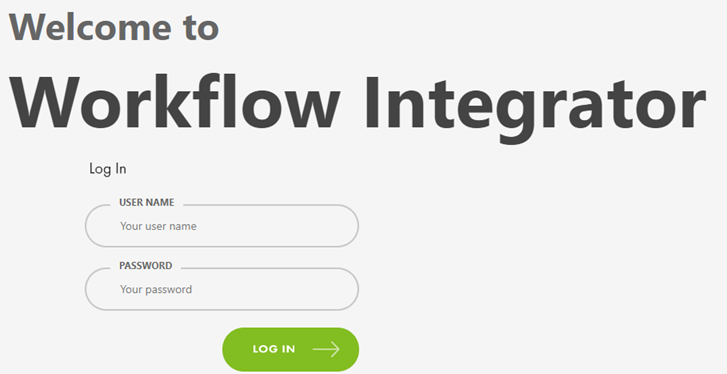On This Page
Logging In
Workflow Integrator is located in the SecureChange server. To log in to the app, you must enter your SecureChange user credentials.
Log in to the App
- In your browser, enter the following URL:
- Enter your SecureChange user credentials and click Log In.
https://<SecureChange_Host>/apps/public/workflowintegrator
The Workflow Integrator Login page appears.