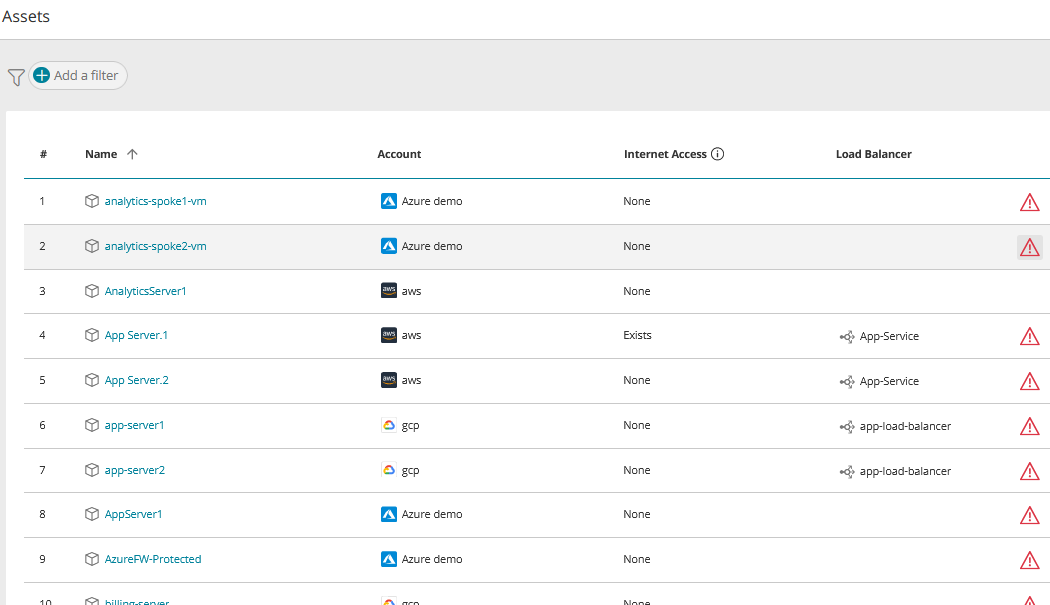On This Page
Overview
An asset in SecureCloud is a resource in your cloud account such as a virtual machine, database, bucket storage, or Kubernetes cluster that will be displayed in SecureCloud if granted access. Multiple assets connected by a load balancer may be represented by a single load balancer icon. SecureCloud lets you group assets into logical entities, based on tags and other asset properties.
What Can I See Here?
A list of assets in your cloud accounts, their properties, accessibility and whether they are at risk. The list may be filtered when displayed, depending on how you got here.
What Assets Can be Seen in SecureCloud?
Microsoft Azure
-
Virtual machine
-
Storage
-
Databases: CosmosDB, Azure SQL managed instance, Azure SQL databases
-
Cluster - Azure Managed Kubernetes service
Amazon AWS
-
Virtual machine - EC2 instance
-
Storage - S3 bucket storage
-
Database - RDS database
-
Cluster - AWS Managed Kubernetes service
Google Cloud
-
Virtual machine - Compute engine instance
-
Storage - Cloud Storage
-
Database - Cloud SQL
-
Cluster - Google Kubernetes Cluster
The list of assets shows the following information:
- Sequence of item in the list
- Asset Type Icon:
 Storage,
Storage, VM,
VM,  Database,
Database,  Cluster
Cluster - Asset name, taken from the tag 'Name', instance id or the name of the object in the vendor account, depending on the type of asset
- Cloud vendor type - Amazon AWS, Microsoft Azure, Google Cloud
- Account name, as defined in SecureCloud
- Internet access - 'Exposed' if asset can be reached from the internet, considering the security controls, also taking into account the network connectivity if the toggle Consider network configurations when determining connectivity is set to on.
- Load balancer name, if the asset is assigned to a load balancer
- Warning
 indicates a violation
indicates a violation
What Can I Do Here?
-
Filter the displayed assets - click Add a Filter
-
View asset details for a selected asset
How Do I Get Here?
- Main Menu > Cloud Resources > Assets or
- Click on a load balancer on the Asset Graph (filtered view)